Internet
I download my installer and proceed to install the word press to my computer and it works great, until the download has already finished and it reached the 14th component (MYSQL5.1).
I already got this following problems: it already stuck after I tried to cancel and uninstalling and reinstalling it. And I also try to restart but it still seems like it still doesn’t finish installing and it didn’t configure my MYSQL server. I have no idea why is this happening. Can anybody lend me a hand by helping me about this problem?
- 922 views
- 3 answers
- 0 votes
Until now, cloud computing is just a billion part from a trillion dollar industry of Information and Technology. How is it that so? Is it because cloud computing does not include technology?
Did the IT companies invest too much in their own hardware to have a change? Or does the present security alarms the perpetrator? What do you think is the biggest obstruction in cloud computing and what should the industry do about it to overcome such barriers?
Your suggestions will be highly appreciated.
- 972 views
- 2 answers
- 0 votes
For the previous days, I've been receiving faulty information that says "Error 777: The connection attempt failed because the modem (or other connecting device) on the remote computer is out of order." I am connected to the internet. I have Huawei Access Manager and it is connected to the internet since I am using Tata Photon which is also from Huawei. This problem mostly occurred during night time. As I am trying to connect again, the same error message just keeps on popping up. What can I do with it?
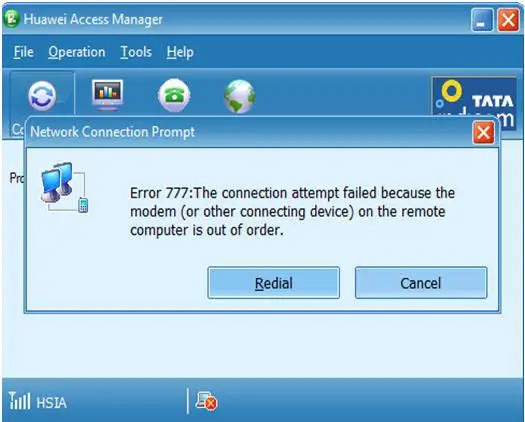
- 5177 views
- 5 answers
- 0 votes
Hello,
My operating system is Windows 7 x64 with Skype 4.2. It was working well for the past months of using the two.
But when I started my Skype today, I got an error that say something about authorizations.
I tried to re-install Skype but only received another error message stating
Information
Installing Skype failed; code 1638.
Another version of this product is already installed. Installation of this Version cannot continue. To configure or remove the existing version of this product, use Add/Remove Programs in Control Panel.
I searched on my computer’s application lists and some other options for another version of Skype that is installed on my computer, but I could not locate any.
- 1213 views
- 1 answers
- 0 votes
Hi friends. Few days back, I started to receive issue when trying to download files from Google Docs with OffiSync. The error is stating “Error occurred while downloading files from Google Docs. ERROR: An error has occurred with Google Docs service. Please try again later.” This won’t even work on my laptop or desktop PC. I also tried to accomplish it with MS Excel 2007 and 2010. Can someone please help me?
- 1753 views
- 2 answers
- 0 votes
I am trying to install BearShare software from the web but I keep getting this error message as shown below:
Downloading of Installation Data from the web has failed.
Please make sure you are connected to the internet.
Would you like to:
Try to resume the broken download?
Download a new copy of data instead?
If you choose Cancel, setup will exit.
However, you will be able to resume your download from where it left off when you re-run the setup.

- 4361 views
- 1 answers
- 0 votes
I have set up RocketDock these days and used this for transferring most of my desktop computer data and files through it. While I got the dock installation, I placed my shortcuts among the files within the dock to ensure I might have the ability to recover my desktop computer to the authentic condition if evolved my thoughts about working with RocketDock.
- 1781 views
- 1 answers
- 0 votes
Is there a way to see which users have associated CA certificates?
Can anyone recommend which API to use for v5r4?
- 1180 views
- 2 answers
- 0 votes
I am trying to sign-in with Garena Messenger Beta but I got this error message:
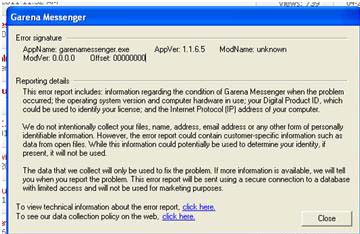
Garena Messenger
Error Signature
AppName: garenamessenger.exe AppVEr: 1.1.6.5 ModName: unknown
ModVer: 0.0.0.0 Offset: 00000000
I uninstalled the program and reinstalled it back again hoping that it will fix the issue but it didn’t help. And also, I tried running the Garena.ntt.bat and get this:
- 2215 views
- 3 answers
- 0 votes
Recently, I started to receive this issue with working with Yahoo Instant Messaging. The moment I press on the friends list to launch the Messenger, a problem will show up with the information "Not enough storage is available to complete this operation."
Here is the image of the error:

Internet Explorer Script Error
An error has occurred in the script on this page.
Line: 7
Char: 81
Error: Not enough storage is available to complete this operation.
Code: 0
URL: file:///C:/Program%
- 1787 views
- 2 answers
- 0 votes











