Google Chrome
Hi experts!
Good day! May I know if somebody had already encountered this problem while using Google Chrome, Mozilla Firefox or Internet Explorer?
Whenever I'm about to fill-up or sign-in a registration form, the CAPTCHA code doesn't load. It only shows a box with an 'X' mark. I tried it in all of my internet browsers (Google Chrome, Mozilla Firefox and Internet Explorer) but all of them failed. Sometimes, I even got a blank space on the CAPTCHA box.

I also tried to refresh the webpage, disable my antivirus software and Windows firewall but still no good.
- 4176 views
- 2 answers
- 1 votes
I can’t install Google Chrome in my computer. I downloaded the Chrome installer from Google (the online installer). At Around 60 percent, the installer stopped downloading files . It just hanged there. I waited about 3 hours, but no change in the progress bar! What is the problem?
- 1688 views
- 3 answers
- 0 votes
I am using Google Chrome and Mozilla Firefox as my web browsers. I have noticed that when using Firefox to search in Google, instant search is activated by default. Even if I am not yet done typing in the search box, there are different suggestions loading below. This is not activated in my Google Chrome. Can I also enable instant search on Chrome manually? This feature is very helpful to me. Please send me some help.
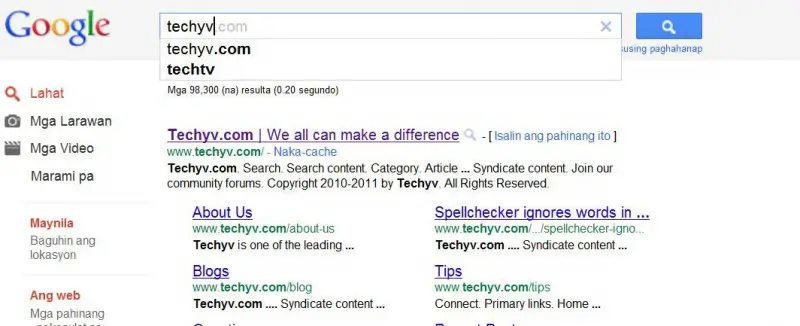
Thank you.
- 1446 views
- 3 answers
- 0 votes
I want to personalize my Google Chrome by adding my own picture as my background.
Is it possible to do this?
I am using Windows Vista and currently running Google Chrome Version 13.0.782.112.
I only see option on changing themes in Chrome.
I want to use my own picture as background.
Please help.
Thank you.
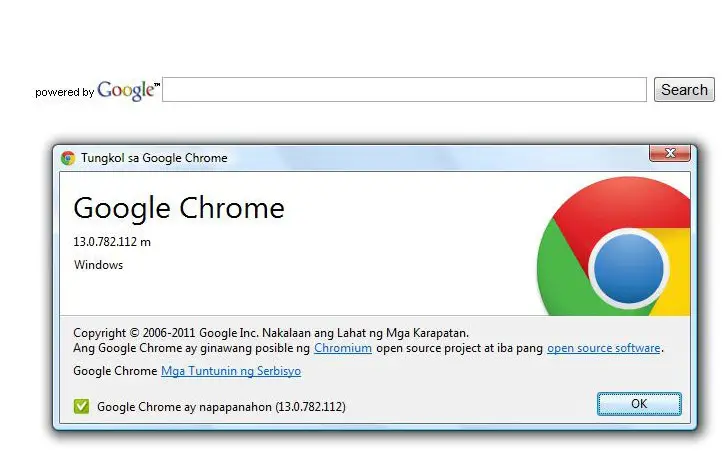
- 2137 views
- 2 answers
- 0 votes
Hi guys!
I’m using Google Chrome as my default internet browser. I found it very useful to have the download toolbar to be shown when it’s downloading something.
Unfortunately, I clicked the ‘X’ mark on the right-side of the bar. Now, I want to bring it back so that I can see the download progress for my file. I know that I can click the wrench icon or use Ctrl + J to open it again, but it will just show the downloaded files on a new tab.
I want it back so that I can see it anytime, even if I transfer from one tab to another.
For your assistance please.
Thanks,
James
- 16549 views
- 3 answers
- 1 votes
I have a problem with my web browser Google Chrome.
When I browsed YouTube, or any other website with little work load, my web browser "Google Chrome" crashed or hanged. It demands re-launch to web browser many times, again and again.
I don't know the actual problem with my browser!
Can anyone solve my problem?
- 1717 views
- 2 answers
- 2 votes
Hello there!
I'm a massive Downloader. I download movies, music, videos, software & so many other stuffs, almost on a daily basis, mostly with the help of IDM (Internet Download Manager).
When I use IDM with Internet Explorer & Mozilla Firefox, it works absolutely fine.
In Firefox & IE, for videos downloading, the IDM "Download this Video" Button Pops Out to download videos.
(Just like screen shot below).
![]()
For other file downloads, the IDM Download Box appears as below:
- 8073 views
- 4 answers
- 4 votes
I usually browse Nero’s website for new developments. Recently, I was on a vacation in my sister's house. When I browse it in her laptop, nero.com seemed to have an error. There is an internet connection. Other sites are working properly. I tried proxy server and it worked. I’m just curious. What seemed to be the problem that I can't browse it directly? Is it blocked in any windows default software? What to do and where to go?
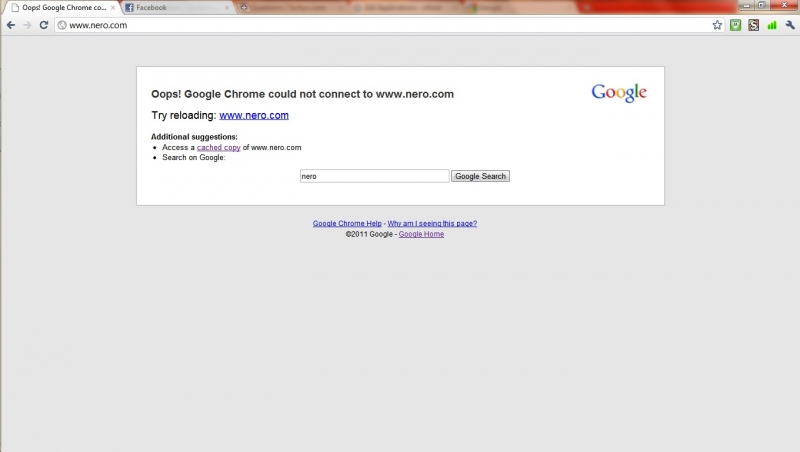
Oops! Google Chrome could not connect to www.nero.com
Try reloading www.nero.com
- 2389 views
- 2 answers
- 0 votes
I want to remove all my previously visited browsing history in Google Chrome. I also want to clean my temporary internet files from C. Please any guide.
- 1858 views
- 4 answers
- 0 votes
How to download web apps from Google Chrome web store?
- 1616 views
- 1 answers
- 0 votes











