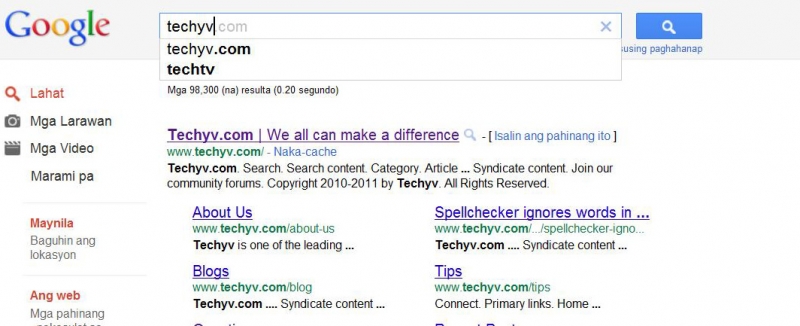I am using Google Chrome and Mozilla Firefox as my web browsers. I have noticed that when using Firefox to search in Google, instant search is activated by default. Even if I am not yet done typing in the search box, there are different suggestions loading below. This is not activated in my Google Chrome. Can I also enable instant search on Chrome manually? This feature is very helpful to me. Please send me some help.
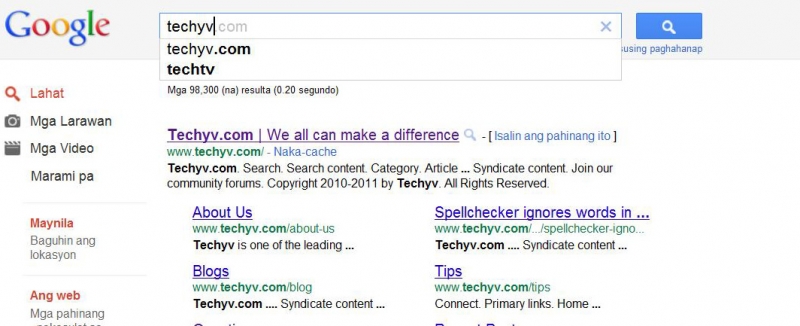
Thank you.
How to enable instant search on Google Chrome?

Hi,
In order to use this feature:
You need to run the Dev channel version of Google Chrome.
Go to this link to download Dev Channel installer:
Enable Instant Search.
Go to your desktop or to the location where the shortcut of Google Chrome is located.
Right-click it when found and select Properties.
When the Google Chrome Properties window opens, Under Shortcut tab, add this at the end of the target box:
Enable-match-preview should look like this:
Do not forget to put a space after chrome.exe, then click OK button below and close all open Chrome.
Then restart it using the same shortcut that you used.
Instant Search also works with the newer version of Google Chrome.
I tried my Chrome and opened on Google.com and search.
Even if I am not yet done typing, Google has a lot of suggestions below.
Maybe you also need to upgrade from a newer version here:
Answered By
AndrewC
0 points
N/A
#99477
How to enable instant search on Google Chrome?

Google Chrome instant search is a feature in Google, which enables you to preview the search word options. It helps to find every approach, which you have typed in the Google search bar.
Please follow the below steps to enable the Google Chrome instant search:
Click on the tool menu in the top left hand corner of the tool bar.
Select options.
Click the basic tab.
In the search section, select “Enable Instant for faster searching and browsing” checkbox and enable.
In addition, you can disable this feature from this check box.
Even if you have activated this feature, sometimes it will not work as it will depend on the search word and the speed of the internet.
Cheers!
Anna
How to enable instant search on Google Chrome?

Thank you for all your kindness in helping me. Your unmatchable support in times of need is highly appreciated. Thank you!