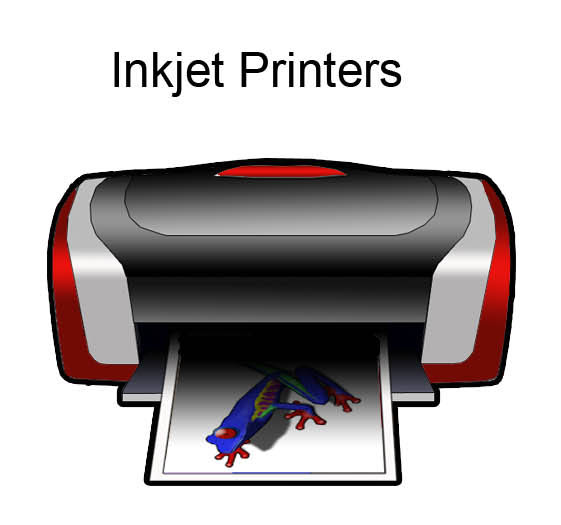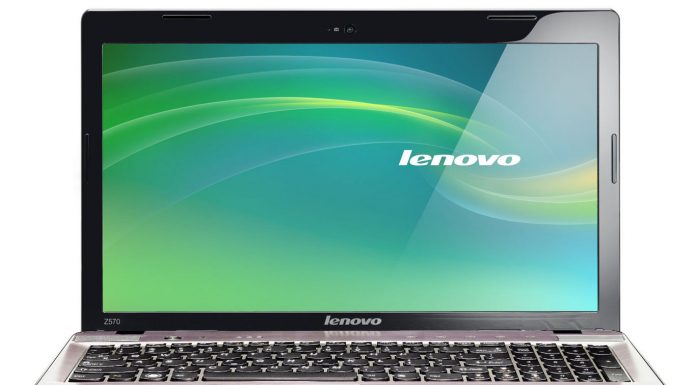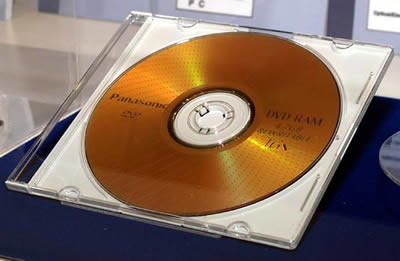Inkjet printers- a brief buyer guide
Even when the laser printers are becoming cheaper, inkjet printers are still holding their position in the market. The factors contributing to it are, lower cost of running and partly, low investment. Also, they require less space. Home users prefer inkjet printers than the laser one. Inkjet printers are facing tough competition, due to decreasing price of the laser printers.
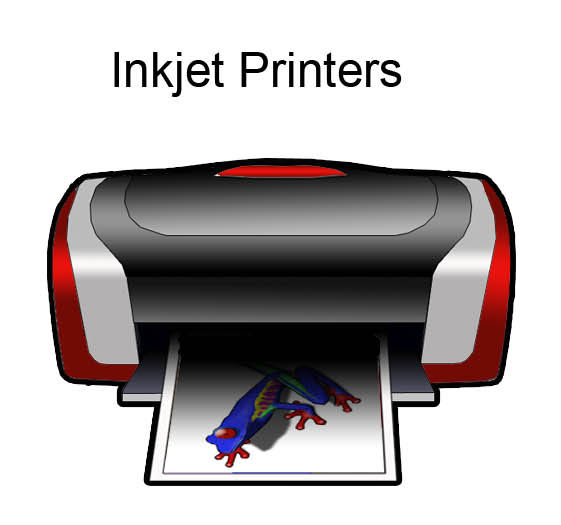
Printer speed is generally advertised in bold letters. But it must be noted that, the actual speed cannot match the advertised speed in the real life situations. As the print quality is increased, the speed decreases gradually. A mid range inkjet printer, which is advertised to print 20 pages per minute can never exceed 10 pages per minute in real life situations. Printing a photograph through an inkjet printer, may take a minute extending up to 10 minutes depending on the printer.
Print resolution is another feature, about which the manufacturers talk a lot. Hardware print resolution is more important, than the software print resolution. It defines the hardware capability how fine the printer can print. The difference is like between the optical zoom, and the digital zoom of a camera.
Most of the inkjet printers are designed, to handle A4 sized media. If your requirement is more than that, check it before buying. Also check, if the printer is capable of handling heavy paper, especially if you want to print on photo paper.
While buying a printer, also check its connecting interface. In the case of old PCs, only parallel port is there, so if you are at an office, equipped with old hardware structure; make sure your new printer support the interface.
Also make sure, that the cartridge can be easily available when needed. Otherwise, your inkjet printer will be a total waste, after the original cartridge supplied with the printer is empty. Some vendors provide home delivery of cartridges, and can be ordered on phone, or through internet. It also makes sure that the cartridge reaches from an authorized dealer, and is 100% original.
Printers normally come with two cartridge slots. One is for the black ink and, other for color print. If you want to print photos, from your printer make sure it contains separate cartridge for color and black ink. Single cartridge printers capable of printing both color and black & white prints are more economical as we have to change only a single cartridge. Some printers especially designed for photo printing supports photo cartridges, specialized for photograph printing.
If you are a photographer, or if printing photos is your primary need, a high resolution printer is suggested for the purpose. Some printer’s supports up to six cartridges to store different color ink to give a quality output. Printers also have Bluetooth, or WiFi connectivity so as to print directly from your handheld device, through a remote connectivity. Some printers even have a LCD screen, to have you a preview of the print.
For a home user, a single color, and a single black cartridge are preferred as cost per page matters a lot there. But if you require high speed, or large volumes of printing, better go for a laser printer.