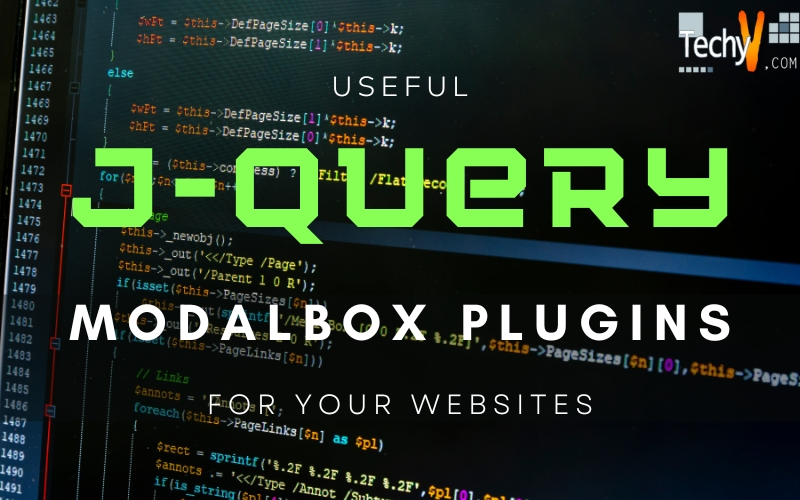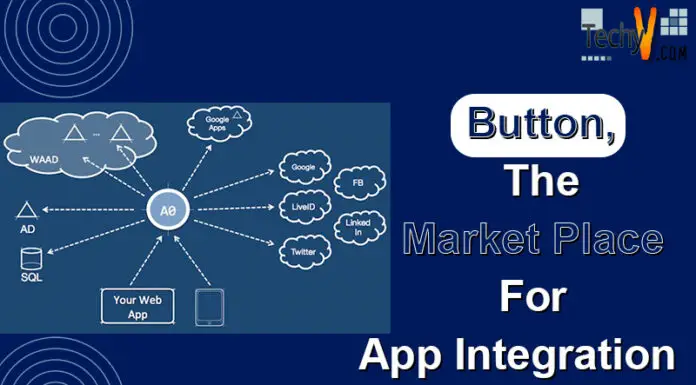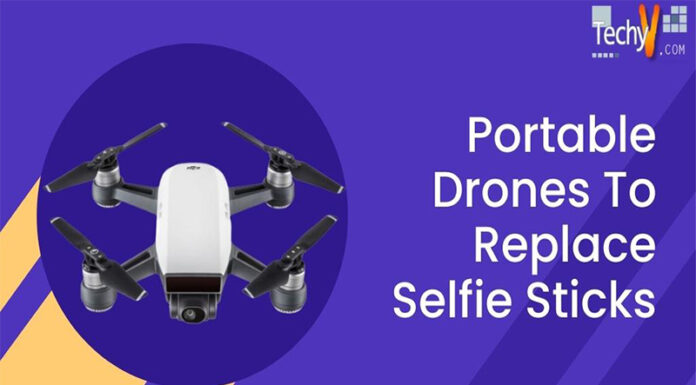To display a specific piece of content on a webpage we use jQuery Modal Box.
Modal Box is the same as a popup window which is embedded into a webpage allows you to display content on same page. We use modal boxes for alert messages, popup window or a full-size window etc.
Remodal:
Remodal is easily customizable, lightweight, flat, fast and responsive modal box plugin. It has hash tracking and declarative state notation. All major browsers support this. For effects like blur, you can even define the background container.
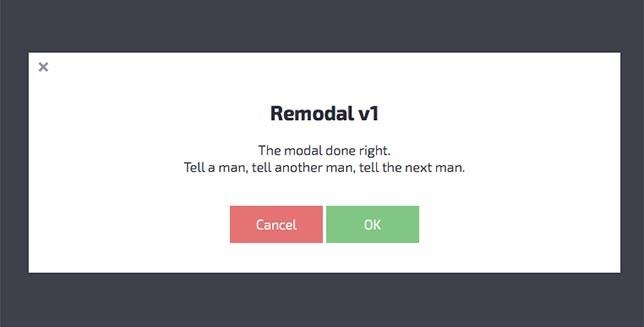
Don’t miss the demo
Avgrund.js:
Avgrund is one of the jQuery plugin modal boxes. It shows the depth between page and popup. This is mostly supported by all the browsers. Avgrund can be customized easily. It is lightweight, small with flexible height and width. CSS transformations and transitions are supported by this plugin.
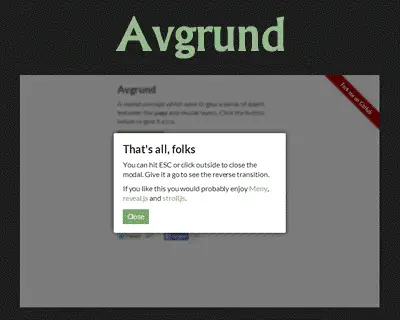
Check out its demo here
Simple Modal:
For creating modal windows we use Simple Modal plugin. You can easily generate confirm or alert messages, popup windows using fewer lines of code. Though there are some similarities such as the possibility to hide parts of its layout, Simple modal is not a lightbox.

View the code and demo here
Lean Modal:
Lean Modal is mainly used for hidden page content. It is built for the entire panels, alerts, short dialogs, etc. which can be handled in a modal box. Other than positioning and displaying, Lean Modal doesn’t apply any styles to the element. It is image free and has multiple instances on one page. It is best for using in alert panel, sign up, login, etc.
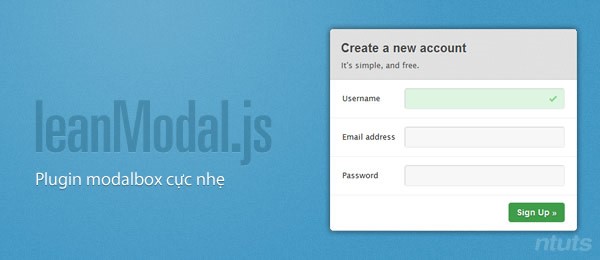
View the demo here
ModalBox.js:
ModalBox.js uniquely shows the information in detail. While blocking the main application flow, it helps in retrieving the information needed. Behaviour of plugins such as modal position overlay and modal size can be changed.

This is how it works
Reveal:
Reveal is well known and greatly used jQuery Modal Box plugin as it is very easy to implement. Modern browsers support it. It takes only three steps to set up the Reveal modal Firstly attach the files needed, drop them into the modal markup, then add an attribute to your button.
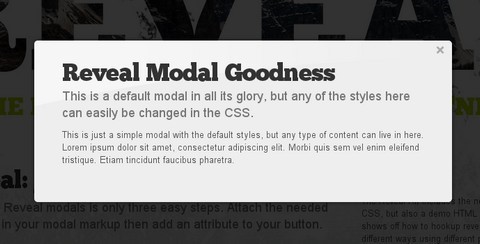
The demo is ready for you
jQuery CustomBox:
Custombox is a jQuery modal window that uses CSS3 transitions. This includes many effects in the package such as Rotate, Fade in, fall, Slide, Blur, Newspaper, Sidefall, Superscaled, Flip, Slit, and Sign, etc. This plugin works well with jQuery though it is created with native JavaScript. The browsers that support CSS property supports animations of this modal too.
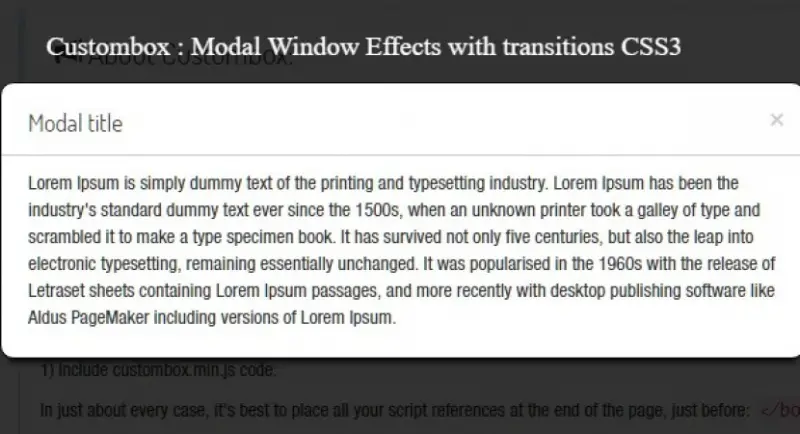
Check out the demo here
PopEasy:
To create the customizable modals quickly we use Pop Easy jQuery plugin. It focuses on main elements by opening customizable popup window and applying a mask to your page. It supports all HTML elements, along with the videos.

Check out the demo
Magnific Popup:
A responsive jQuery plugin which focuses on the providing the best performance and experience for users is Magnific Popup. It doesn’t require defining size through js options.
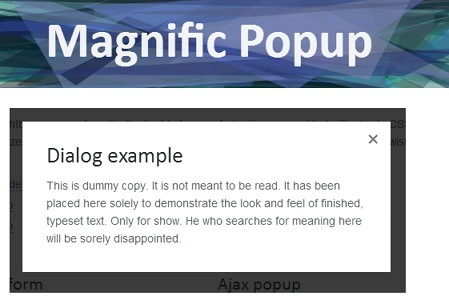
Working example
FancyBox:
Fancybox is best for multi-media, HTML content and displaying images in a Mac-style. It contains many features such as Ajax requests, displaying images, SWF movies, HTML elements and Iframes. Customization through CSS is possible here.
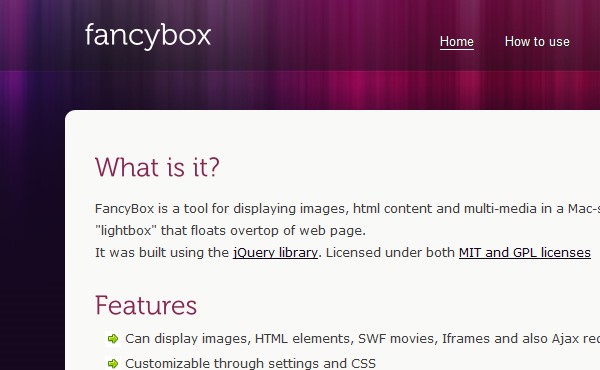
The demo is here.
Implement these models and make your website more advanced and attractive.