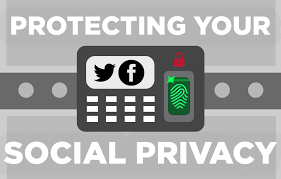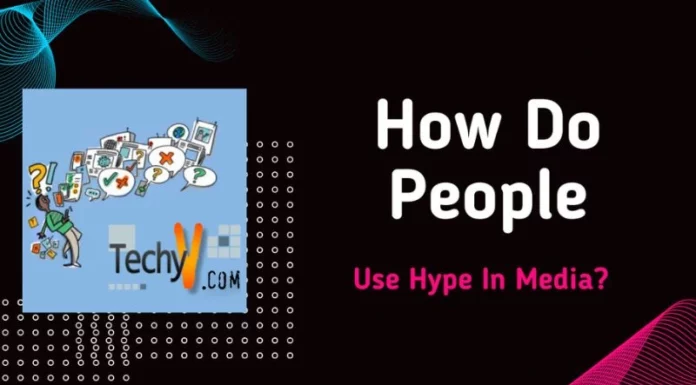Currently, Internet is a part of everyone’s daily life as one of your basic needs. From teenagers to senior citizens everyone is using the Internet for the payment transactions, professional communication, social media, etc. and in this pandemic time use of the internet increased very much, many people working these days remotely, students taking online classes, as its usage is Increasing, the number of hackers also increasing due to which internet-related frauds also increased which results into loss of your data. In this digital world, you can’t leave the internet, but yes, you can follow some safety tips to safeguard your personal information from hackers.
1. Share Limited Data Online
Keep your personal information professional and limited. Be careful while giving any information. Don’t share your purely personal information out to strangers, just give your professional background information or little information wherever necessary but smartly, didn’t get trapped by hackers. Your single mistake could be a massive profit for the stealer. So, be alert and safe with your things.

2. Create Strong Passwords
Create strong password is the most popular advice ever known as when you create an account on social media or on any site, it says to create a strong password by using special characters, alphabets, numbers, etc. Using strong and unique passwords for accounts and devices protects your personal and financial information against hackers. It’s ideal to use different passwords for various sites or accounts so that even if, by chance, a hacker guesses your password for one account, he won’t be able to gain access to all of your important accounts.
So, you can use at least 15 characters long passwords with mixed characters.

3. Update Your Software Timely
Nowadays most software comes with security upgrades, so it’s essential that you must have the latest version at all times. So, always install the latest security updates for your device. To quickly download updates as soon as they come out, what you can do is turn on automatic updates for your operating system. And also, be updated with the apps and browsers of your system. It can be a good option for your internet safety.

4. Be Careful With Your Click
Careless clicking may bring variety of issues connected to your privacy. If attachments or links in the email or forwarded messages on social media sites seem suspicious for any reason, don’t click on them. Any site that asks for unnecessary individual data like your bank account number, credit or debit card details when it isn’t needed should be avoided because all this might indicate that they are phishing for your data. Therefore, you need to be careful while clicking.

5. Use Reliable Virtual Private Network (VPN)
Using a Virtual Private Network (VPN) is one of the outstanding methods for securing your online activity, particularly when you’re using public Wi-Fi networks. VPNs work by directing your internet connection through a private server. Since the VPN encrypts your information implies a secure association between your device and an Internet server that nobody can screen or access the information that you’re exchanging, your identity stays anonymous while you are using VPN, which means that hackers won’t be able to steal your personal data as easily.

6. Install Best Antivirus Protection And Keep It Updated
For extra safety on the Internet, an antivirus extension could be the best option to check the security of a site. There is numerous good antivirus software that you can use for your system; McAfee, Quick Heal, Avast, Microsoft Defender, etc. But only downloading these protections is not enough. You must need to update your protection well on time to keep your data protected. But remember to download only from a legitimate source.

7. Use Only Trusted And Secure Sites
Always use secured and trusted sites for any download or shopping through your system because this is the simplest way for hackers to steal your system’s data. One method of deciding whether a site you visit is reliable is to check whether there is a padlock on your browser’s address bar. This padlock indicates that the traffic between you and the site is encrypted.
One more method to check whether the site is trustworthy or not is by ensuring the address begins with “HTTPS” and not simply “HTTP”.
And one more thing which is crucial that, to read over the terms and conditions of an app before you install it.

8. Unable Two-Factor Or Multi-Factor Authentication
Two-factor or multi-factor authentication seems a little lengthy process, but it makes your account even more secure by requiring extra information to let you log in, such as a code sent to your phone. If somebody gets a password for your account, even after this, will not be able to access your profile without entering this extra code. Many social media accounts and email providers offer this authentication for extra safety.

9. Don’t Use Save Passwords Option
Most programs include a built-in password management solution in which they give you an option to save password by which you don’t need to type your password again for login; this seems faster and easier to just getting rid of typing your password again and again, but it can be somewhere harmful to your confidential data So, it should be better to do not use this option.
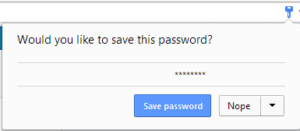
10. Keep Some Privacy On Social Media
These days social media have an essential place in every person’s daily life and share much about them on social media sites. So, here also, you need some privacy because you can’t predict from where a hacker can steal your data. The more information there is about you on the web, the more likely you open yourself up to being hacked. Review your privacy settings to make sure you are not exposed to them. With proper care, you can maintain your privacy without losing the entertainment and contact with social media.