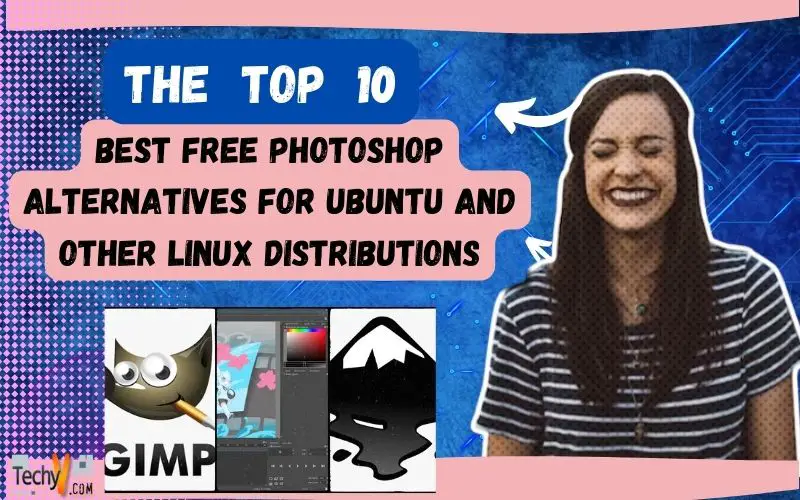If you’re a Linux user, you know the feeling of being left out regarding specific software. For the most part, things are getting better. But when it comes to Photoshop, there’s still no good native solution. Adobe Photoshop is the industry standard for photo editing. It’s so good that even Linux users who don’t use Adobe products often find themselves using it through Wine or a virtual machine. But what if you want to do basic photo editing on Linux without all the hassle? Here are the 10 best free Photoshop alternatives for Ubuntu and other Linux distributions.
1. GIMP
- GIMP is your best bet if you’re looking for a free alternative to Photoshop that’s compatible with Ubuntu or any other Linux distribution. It’s a potent image editor that can do almost everything Photoshop can and is also available for Windows and macOS.
- And if you need help, there are plenty of tutorials and forums where you can get assistance from other users.
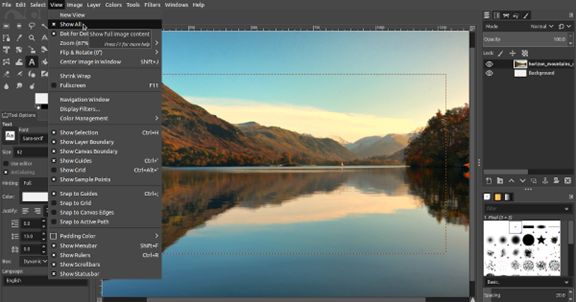
2. Krita
- Krita is a robust, fully-featured open-source painting and drawing application that has been developing since 1999. It’s very popular with digital artists, comic book creators, and concept artists.
- Krita has various features, including support for high-resolution monitors, pressure-sensitive tablets, and advanced brush engines. It also has a unique feature called the Krita Sketchbook, allowing you to sketch out ideas and refine them later quickly.
- Krita is available for Windows, macOS, and Linux.
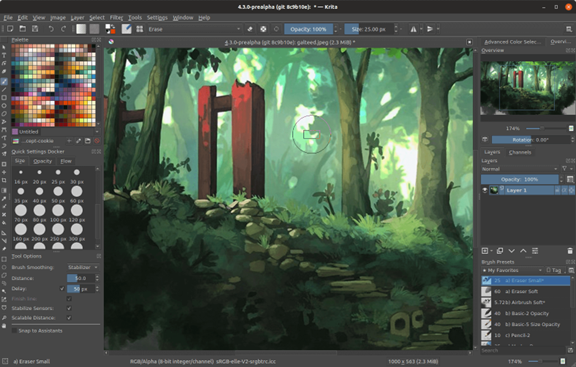
3. Inkscape
Inkscape is a great free Photoshop alternative for Ubuntu and other Linux systems. It offers a wide variety of features and is very user-friendly.
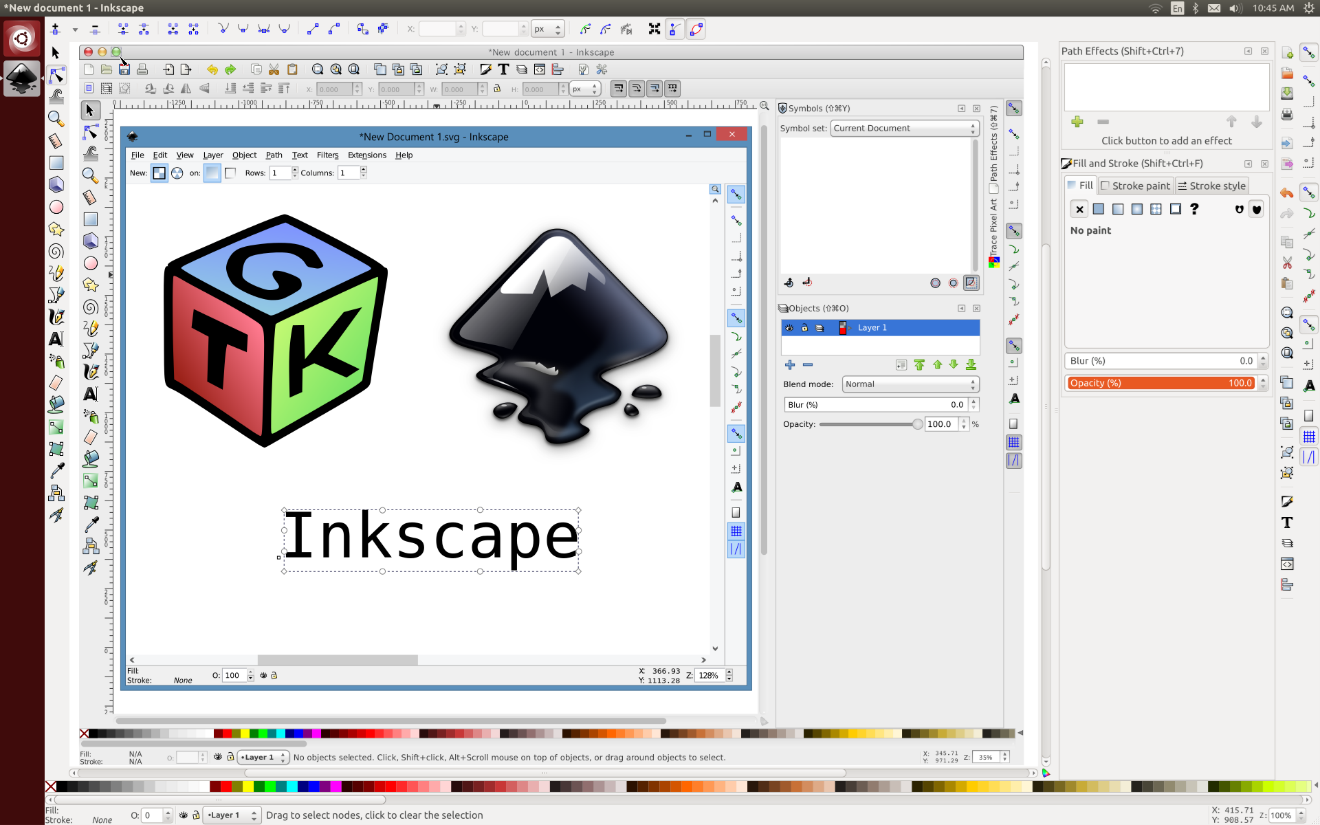
4. MyPaint
MyPaint is a fantastic alternative to Photoshop for those looking for something different. This program is designed specifically for painting and drawing, and it offers a wide variety of brushes and tools to help you create beautiful works of art. MyPaint is also available for Windows and Mac, so you can use it regardless of your operating system.
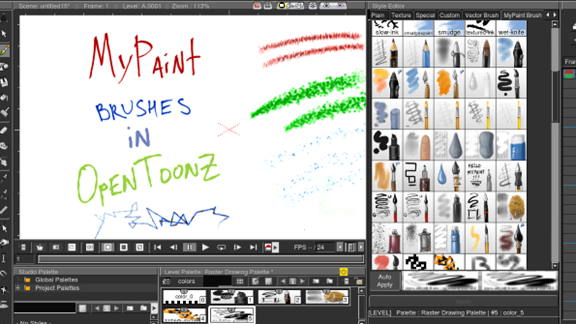
5. Pixlr
- Pixlr is a great free Photoshop alternative for Ubuntu and other Linux distributions. It has similar features to Photoshop, including support for layers, adjustment layers, filters, and more. The user interface of Pixlr is very intuitive and easy to use. Pixlr’s intuitive interface makes it simple to learn how to use the programme, even if you’ve never worked with Photoshop before. One of the best things about Pixlr is that it’s available as both a desktop application and a web app. This means you can use it on any computer, regardless of whether or not it has Photoshop installed.
- If you’re looking for a great free Photoshop alternative for Ubuntu or any other Linux distribution, Pixlr is worth checking out.

6. Paint.NET
Paint.NET is an excellent alternative to Photoshop for Ubuntu and other Linux users. It features a straightforward user interface and can be used with relative ease. Paint.NET also has support for layers, which is a fantastic tool for those who wish to do professional editing on their photographs.

7. Sumo Paint
Sumo Paint should be your first and only stop when searching for a free alternative to Photoshop for your Ubuntu computer or another Linux distribution. Sumo Paint is a full-featured image editor available as a web app and has native apps for Windows, Mac, and iOS. With Sumo Paint, you can do everything from basic image editing to advanced features like layers, masking, and filters. Sumo Paint has an extensive gallery of community-created brushes, textures, and shapes that you can use in your projects.

8. Seashore
It is developed in Cocoa and features many advanced tools similar to those found in Photoshop. Seashore is simple yet powerful, making it an excellent choice for a free Photoshop alternative on Mac.
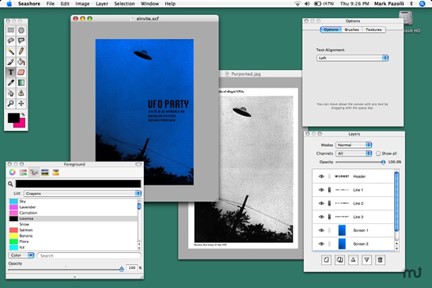
9. PhotoFiltre
PhotoFiltre is a great Photoshop alternative for Ubuntu and other Linux operating systems. It gives you access to a comprehensive set of tools and features, which enables you to produce images that have the appearance of having been created by a professional. PhotoFiltre is easy to use and has a user-friendly interface. It also has a wide range of tutorials. PhotoFiltre is an excellent choice for people who want to edit photos professionally or improve their photos for personal use.
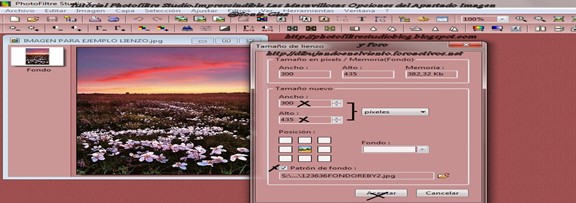
10. ChocoFlop
ChocoFlop is an excellent free Photoshop alternative for Ubuntu and other Linux distributions. It offers a wide variety of features and is very user-friendly. Some of the main features of ChocoFlop include layers, filters, colour correction, and support for a wide range of file formats. It also has a built-in image editor, so you can easily edit photos without using another program. ChocoFlop is an excellent choice for a powerful yet easy-to-use photo editor. It should be noted that it is incompatible with RAW files, so you must convert them to another format before editing them.

Conclusion
If you’re a Linux user looking for a good Photoshop alternative, you’ve come to the right place. These software options are great for doing basic image editing tasks, and some even offer advanced features that rival Photoshop. So check out our list and see which one is right for you.