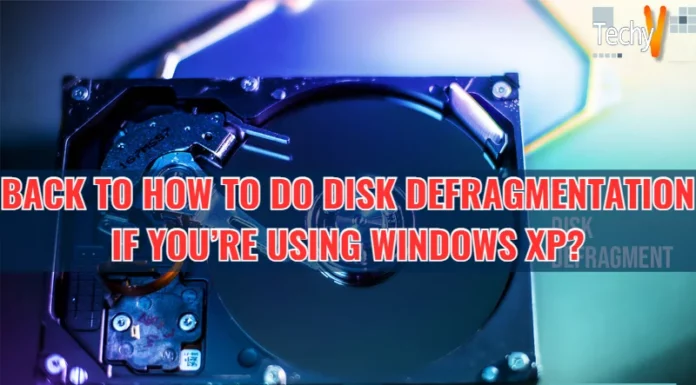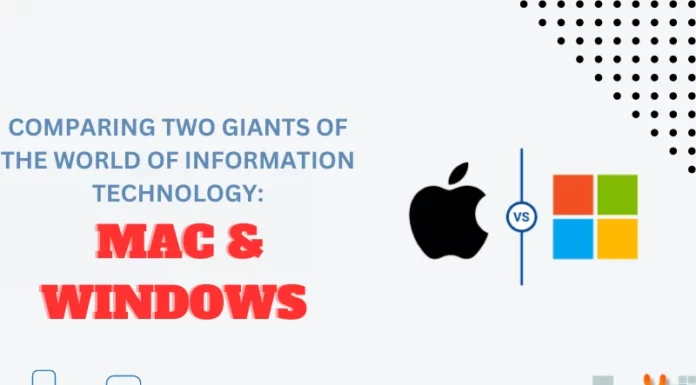On Tuesday, the software giant has launched their latest operating system, the Windows 10 S. With its name, it is likely to confuse a lot of users. So everyone wants to know what really is it and if it’s different from Windows 10 Home and Windows 10 Pro.
What is Windows 10 S?

The Windows 10 S is a stripped-back and fully-fledged version of Windows 10. It is designed specifically for low-cost, education-oriented, or even premium computers. Essentially, it is a new version of Windows 10 and Microsoft’s answer to increasingly famous, Chrome OS.
What does the “S” means in Windows 10 S?
The “S” in Windows 10 S doesn’t stand for anything, but Microsoft says, the latest OS was built for security, simplicity, and speed. It boots in 15-seconds, which is quite faster than of Windows 10 Pro that has the same apps and profile installed. According to Microsoft, the Windows 10 S will run as fast from day 1 to day 1,000. It has similar core as Windows 10 and has fewer hardware configurations, which allows the user to install it on cheap PCs or install it on machines with older hardware.
Can I run any apps on Windows 10 S?
According to Terry Myerson of Microsoft Windows, “Everything that runs on Windows 10 S is downloaded from the Windows Store,” but this doesn’t mean that you cannot run desktop apps on it; however, those apps should be particularly listed and packaged in the Windows Store. During an onstage demo, Myerson has showed Windows 10 S’ capability to support devices and peripherals similar to Windows 10. He also noted that the new OS will run any browser available from the Windows Store. So if Google will list Chrome in the Windows Store, the browser will be available on any devices that run Windows 10 S. If Chrome will not be available in Store, then Microsoft will definitely focus on Edge browser, web apps, and some education websites.
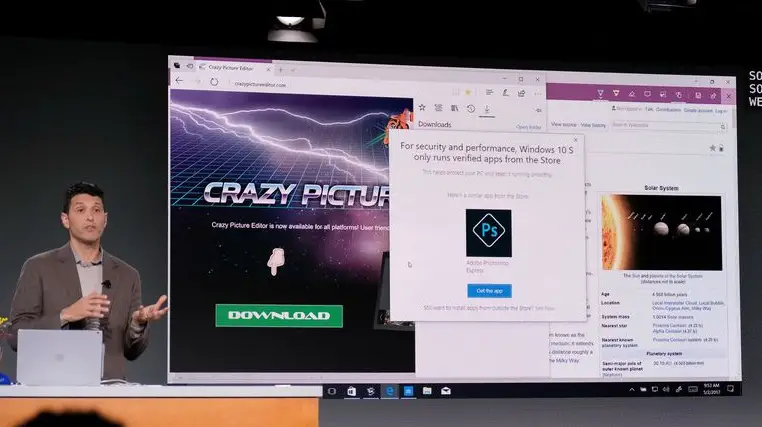
Which apps won’t run in Windows 10 S?
You cannot install apps that are currently not available in the Windows Store such as iTunes, Chrome browser, and Adobe Acrobat, Adobe Photoshop, and all versions of the Creative Suite; or any apps previously installed in Windows 7 or earlier.
How does Windows 10 S differ from Windows 10 Home or Pro?
As mentioned above, the major difference between Windows 10 S and other versions of Windows 10 is that, it can only run applications from the Windows Store; other versions of Windows 10 are able to install apps from third-party websites and stores. Windows 10 S also boasts Microsoft’s BitLocker encryption system, that is used to secure your files from theft, which other versions don’t have.
Can I install games on Windows 10 S?
As usual, you can only install games from the Windows Store, including AAA and mobile games such as Call of Duty: Infinite Warfare, Forza Horizon 3, Gears of War 4, etc. You cannot install any downloaded games from outside the Windows Store or games distributed on disc.
Which browser will Windows 10 S run?
For now, Windows 10 S runs on Microsoft’s Edge browser; but only until other browser makers such as Firefox, Google, and Opera listed their browsers and make them available in the Windows Store. Remember that even if they do, you cannot change Microsoft Edge from being the default browser.
How can I get the latest Windows 10 S and how much will it cost?
The Windows 10 S will be available on new PCs, but not as a separate version of Windows. You may install or upgrade as with Windows 10 Pro. On June 15, the Microsoft Surface Laptop will come with pre-installed Windows 10 S. The latest OS will see wider availability this coming summer. The price of the Windows 10 S will start at $189 in the US and all PCs will be shipped with a free subscription to Minecraft: Education Edition. The latest OS is also free for schools that are using Windows 10 Pro machines.
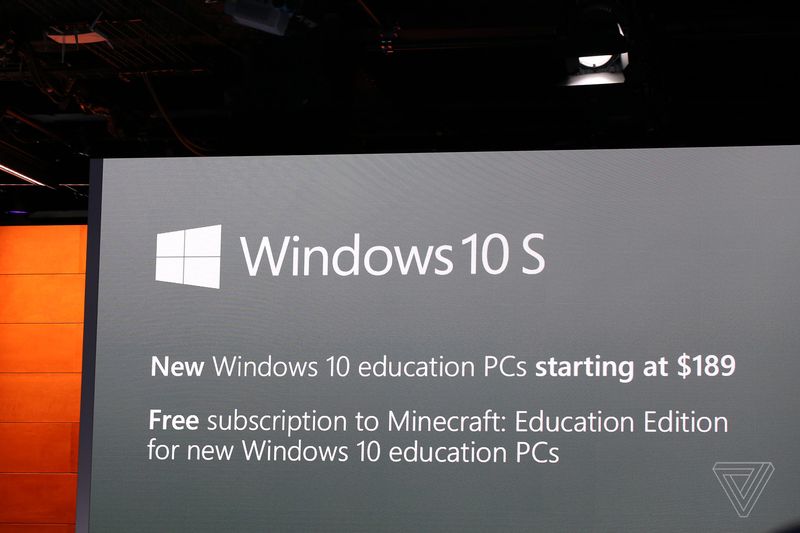
If I have Windows 10 S, how can I run apps outside of the Windows Store?
To run apps outside the Windows Store, you may upgrade your Windows 10 S machine to Windows 10 Pro, but with a fee of $49. The Microsoft’s Surface Laptop will come with a free upgrade to Windows 10 Pro, but only for a limited time. Please note that once you upgrade to Windows 10 Pro, you cannot go back to Windows 10 S.
How does Windows 10 S differ from Google’s Chromebooks?
Windows 10 S is Microsoft’s response to the triumph that Google’s Chromebooks have received from the education sector. Chromebooks are low-cost laptops, running Chrome OS, an operating system that built around Google’s Chrome browser. It mainly supports web applications and some Android applications.
Windows 10 S aims the same market. Installing apps outside the Windows Store is not allowed, but it can accept other devices or peripherals just like any other Windows computer can, which makes the latest OS more efficient than Chrome OS.
How does it differ from Windows RT?
This is not the first time that Microsoft has attempted to build a Windows version that is limited to the apps from the Windows Store. In 2012, Windows RT, which was powered by ARM-based processors that is also used in most Smartphones, was launched as a Windows 8 version and can also run apps only from the store. However, the Windows RT support ended within a couple of years.
This is the same for Windows 10 S; it is limited to the apps in the Windows Store, not for hardware reasons, but for efficiency, security, and speed, which Microsoft wishes to help it succeed in the key education market.