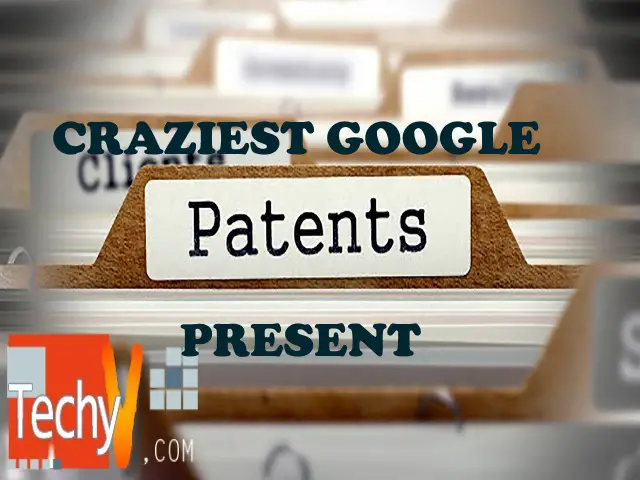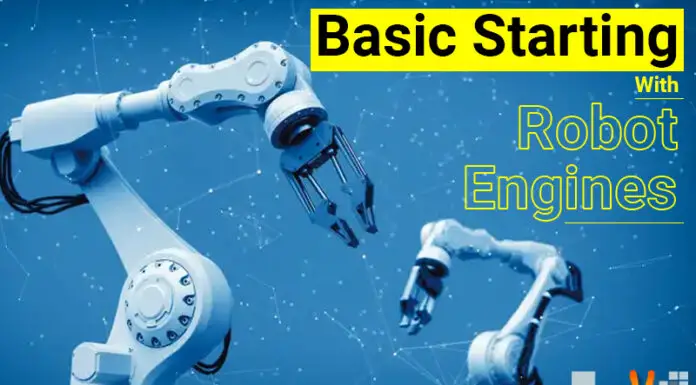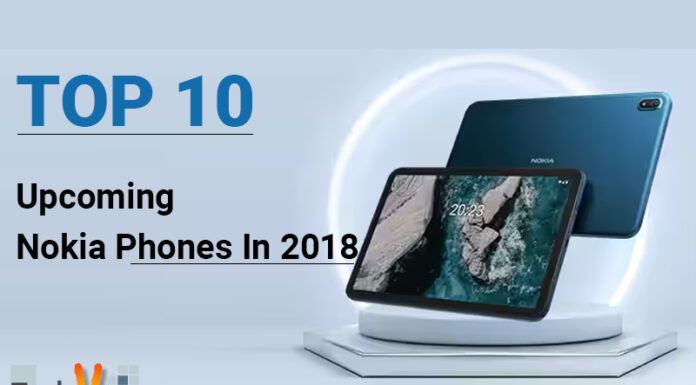We daily use different types of gadgets especially smart phones of different brands, various features, versions, software, functionality, etc. Among many of the smart phones, we consider the Nexus 6P and 5X as the most attractive and attention gaining smart phone these days. These both have competitive features regarding hardware, software, Android version running on the both of them which is 6th version called Marshmallow and many other features and functionalities. Though there are many other features which made these handsets grow attention from others, some of the main, unique features of it will be discussed here today.
You might be one of them who have used both the Google Nexus 6P and Nexus 5X. As you already know what do they offer, but let us check out some functions of them, you might not be aware of. These are the interesting features of the smartphones.
Launching The Camera
Normally we are aware of the process that takes to launch the camera in smart phones, but here these both adapt new ways to do so. The camera can be launched even though the device is locked or when the screen is off. You can use the camera by a double tapping on the power button when the screen is off. By making double twist with the wrist, you can access the camera when a device is locked. This is designed by the Context core, and the similar functionalities are also seen in Motorola devices too. Though these both are old ways to launch a camera, we have got new stylish way too.
According to Qualcomm, the other method was scrapped soon after the previous one. Now, to access the camera, the method of double tapping on the power key replaces the launching of a camera by double-twist of the device as it is much easier. And Android Sensor Hub is the new name of the Context core as stated by the chipmaker of the device.
If the users don’t like the stock Google app, there is another option of opening a camera app using a shortcut. To do this, follow the steps:
Step 1: Get your phone installed with the third-party camera app.
Step 2: Go to the Apps of the settings tab.
Step 3: Click on the Camera and choose the option Open by Default.
Step 4: Then select clear the defaults.
Step 5: You can thus choose the new default camera app by using the double-tap method.
Image Stabilization
To get the best of three bursts of images, both the devices provide a built-in feature called “Lucky Shot.” Meanwhile, for capturing videos, image stabilization based on optic-flow can be used by them.
This feature is provided by the Nexus 6P but not the Nexus 5X to select the best photo from the burst and to stabilize electronic-images. This is very simple to understand as 6P is the new version, and it has new and stronger specifications too.
The slo-mo videos offered by 6P is of 240 fps whereas, 5X provides slo-mo of 120 fps.