Questions with no accepted solutions
Our company server is running on Windows 2000. I was trying to logon and getting this error message:
Logon Message
The local policy of this system does not permit you to logon interactively.
I never had this problem in the past using the same username until this error happened. I tried to edit the Domain Controller GPO and create another username and link it to the Domain Controllers OU in Active Directory Users and Computers but this error message keeps showing again when I try to logon. I downloaded the NTRIGHTS.EXE program from the W2K Resource kit and substitute USERS with the name I want to configure but it did not work.
Has anyone had the same issue? Can someone help me?
- 1405 views
- 1 answers
- 0 votes
Hello everyone,
Recently, I downloaded the latest Service Pack (SP3) of Team Developer 5.2 from the Unify web site. I used SQLBase as the backend and I was getting the OBJ_NULLerror. I am developing a small web application using this program when the error happened. Aside from that I also get crashes with both TW (after 30K rows) and GRID (after 23K rows) with v5.2 SP3. I also noticed that the application exits without any warning. Anybody who can confirm this?
I would be enormously grateful if someone could help me fix this problem..
Thanks in advance to those who will offer solutions.
- 1032 views
- 1 answers
- 0 votes
Hey techyV experts,
- 1178 views
- 1 answers
- 0 votes
Hey
I’m using Mobilink File Transfer Utility. I was downloading and creating a remote database, when an error appeared on my screen.
This error message showed up when I tried to download a file :
mlsrv12
<Main > [-10249] Could not find file transfer root directory: ‘C:mlfiletransferDL’
It was the first time I encountered this problem. When, I started the MobiLink server with the -ftr option, it normally creates a root directory for the file to be transferred and creates a subdirectory for every registered MobiLink user, in our database. I noticed that every time I start to use it, in downloading files, this error immediately shows up.
Can someone help me fix this problem?
- 1168 views
- 1 answers
- 0 votes
Hey techyv experts,
I have a macro that I am trying to open a page on a web site, select and copy the entire contents of the page, then paste it into a new workbook. At first, it works properly but when I run it the second time after rebooting my computer, an error message popped up on my screen. Here is the exact error:
Run-time error ‘-2147217865 (80040e37)’”
Automation error
After it appeared, I always get this error every time I make an internet connection. I already tried to set the code to: Refresh BackgroundQuery:= False, but it didn’t make any difference. I immediately got the same error message. I hope someone can help me.
Thanks in advance to those who will post their assistance!
- 1567 views
- 1 answers
- 0 votes
Hi there,
I encountered a problem with regards to Visual Basic. I was working on a macro where I am planning to open a page on a website and create a new workbook. When I tried to run the macro this error message appeared on my screen:
[Sybase][ODBC][SQL Anywhere]Column ‘Reference#’ not found
Every time this error show on my screen, I have to close and restart Excel before I run the macro again. There are no other open workbooks when I tried to start the macro and I also tried QueryTable. Delete command but it didn't fix the problem. Does anyone have the same problem? I hope someone could help me.
Thanks!
- 1852 views
- 1 answers
- 0 votes
I have a SAS 9.1 installed in my PC running on Windows XP. I was attempting to open my SAS data file in ViewTable mode but it seems that it is having a trouble displaying the data. Here is what stated in the error dialog box:
SAS
ERROR: unable to open the table
TMP1.FORMATDB. TMP1.FormatDB cannot be
opened. Do you want to select a different
table to open?
- 6721 views
- 1 answers
- 1 votes
I have a Webex Remote Access installed on my Windows 7 computer but I receive an error message right after I try to open the program. Here is the detailed error message:
Remote Access
Before you can apply a Ctrl-Alt-Del, the remote computer
administrator must grant permission. Ctrl-Alt-Del permission is set by
enabling the Secure Attention Sequence in the Group Policy Editor on
the remote computer. See the computer user guide for more detailed information.
- 2118 views
- 1 answers
- 0 votes
Hello there,
I have a SAS 9.2 OLAP installed on my Windows XP computer. I have an OLAP cube containing sales data of all sales agent in our company including me. When I was trying to access my user id. I get stuck into this error message.
The application encountered an error verifying the following
statement:
CREATE SESSION SET
[TransactionsCube].TEMPORARYNAMEDSET AS
{[Dim SalesPerson].[All Sales People].[SUB::SAS.Userid]}
I had no problem using this user id before but is it possible that I can see this error message because my user id is no longer valid in our company database? Has anyone had the same trouble using SAS 9.2 OLAP?
- 1372 views
- 1 answers
- 0 votes
Hi to all,
I am posting in this site an error message I encountered, this error occurred while I am working using adobe air, pasted below the error message that pop up in my screen.
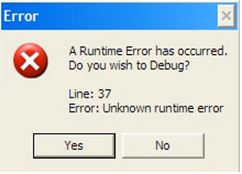
A Runtime Error has occurred.
Do you wish to Debug?
Line: 37
Error: Unknown runtime error
Yes No
- 1222 views
- 2 answers
- 0 votes











