-
Hi. The steps to remove the hard drive require you to release the handle by pressing the latch of the ejector. Next, get hold of the handle and slide the drive from the server as a result of which the drive […]
-
Hi. I am not very familiar with the computer-related stuff. What are the steps to replace and remove the HP ProLiant DL360 G5 hard drive? Please reply ASAP. Thanks in advance.
-
There are two ways when Adobe Bridge will throw you that error. First is when you start Adobe Bridge from the Options menu. Another is when you click File, Browse, and then select Adobe Bridge. One way of […]
-
That is not the usual error thrown by Photoshop CS6 because it is a missing file error. That problem can be caused by a corrupted file. If you already tried reinstalling the application and it didn’t fix the p […]
-
That error is normally thrown when you start an Adobe application. One way of fixing it is to apply the Licensing Service Update. To do this, close all running Adobe applications and download the Adobe […]
-
According to the Photoshop’s system requirements, Microsoft Windows 8 is not supported officially. Adobe Photoshop CS6 supports Windows XP Service Pack 3 and Windows 7 Service Pack 1. But according to P […]
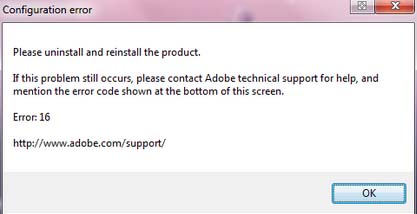
-
This problem normally happens in OS X and is thrown when you try to save your file using the “Save for Web” feature of Adobe Photoshop. The usual remedy is to delete the preferences file for Adobe Pho […]
-
That is not a normal error that Photoshop will throw. That dialog appears to be caused by a script that is configured to run whenever you try to save a document. And it looks like the script programmed to run […]
-
Packet losses are caused by the following:
LINK CONGESTION
Data flows through multiple devices before reaching its destination. But if a device has no capacity, then data has to wait for its turn. But […]
-
When an information passes from source to sink, but is lost in between then the phenomenon is called packet loss. How to fix packet loss?
-
WHAT IS THE ERROR?
It occurs when you send a SMTP type email.
Outlook 2013 informs about this error by a message:
Task ‘server name – Sending and Receiving’ reported error (0x800ccc0f): ‘The connect […]
-
When you open your outlook account, you might get error messages while sending or receiving SMTP emails. The error occurring at this time is 0x800ccc0f. How to fix outlook error 0x800ccc0f?
-
HOW TO FIX MEMORY LEAKS IN WINDOWS 8/8.1/10?
1) Go to start menu and search regedit.
2) You will be redirected to the registry editor.
3) Go to HKEY_LOCAL_MACHINE.
4) Go to s […]
-
If that error is thrown when you start Adobe Photoshop, try reinstalling the program. It might be due to corrupted files. Download Revo Uninstaller Freeware and unpack using 7-Zip. Use the supplied password to […]
-
Memory leak happens when computer programs or the operating system cannot stop the unnecessary memory to release. This will drain all the available memory over time. It can result in blue screening of the […]
-
1) First thing is to check whether your drive is seen in the disk management. If it does not, then the drive is dead. You can confirm it by plugging in your drive into the machine. Switch on the drive.
2) […]
-
External hard drives as well as USB flash drives are easy to use. Sometimes, when you connect it to a PC it is not recognized. Problem can be due to the dear USB port or partition issues on the drive, or the […]
-
I have a method that installs Photoshop on Linux Ubuntu but that is Adobe Photoshop CS2 and not Photoshop CS5. Though they are different versions, you might want to try it as well. Though Photoshop CS5 […]

-
When a lot of errors are present, concentrate on the system errors. To sort those system issues can make resolving application related issues easy. Correcting the root cause can solve the upper problems.
1) […]
-
Many errors and warnings appear when we use a desktop. Some are application related and some are system related. The base is system. Some of the app errors are based on the system. Once we solve those errors […]
- Load More











