-
Hi brainy,
I am using windows phone for past few months, good. Used to download and install simple games for my kid to play. Recently when I tried to download using my Wi-Fi network, I got this error […]

-
Hello,
In the case of CD/DVD writing, erasing etc. the best software is, of course, Nero. It is the best software to play with CD/DVD without any confusion. It hardly does any error during any process. Nero […]
-
Hello Mauricio,
It looks like this is an error with the licensing of the software. You can try several ways to fix this.
1. Download Adobe Licensing Service Update. From the zip file, run/double-click […]
-
Hello friends,
I don’t know why I am getting this kind of installation problem. Original version of Autodesk AutoCAD 2014 with a license bought from store. While Installation I got this error message ‘could not […]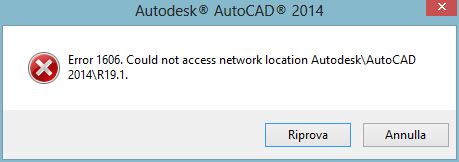
-
Hi Brainy,
This is very interesting and fun to use the Nero burning ROM. I used to create easily the Blu-ray disk previously without any problem. But now I tried to update my older version to latest version, […]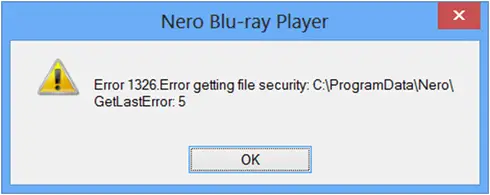
-
Scan and Fix Windows Errors: Use this free tool to diagnose any Windows registry or system problems. This tool will also help you to resolve the critical Windows problems and keep your PC free from c […]
-
This error occurs when setup cannot be read from the Media(DVD). Either there is an issue with your D VD media or DVD-drive. It is very much possible that even if you are able to boot from DVD momentarily it c […]
-
Yes, the problem might be the DVD itself. As what you have said your last installation or your last use of the DVD was last year, your DVD might be damaged now especially when you are stored it not in the saf […]
-
It was last year when you last used the DVD? Well, that looks like some long time ago. My suspection here is that your DVD could have been tampered with in some way hence affecting the ISO files that are […]
-
That’s a common problem for windows seven users. I also faced this type of or similar problem two times. This kind of problem occurs for the missing file in your windows 7 operating system. You can fix this e […]
-
Please try the following solution to fix up your error:
Solution no. 1: Change File Type Association Directly from the File Properties
Right click on a file with the type or extension that wants to […]
-
This is usually caused by the corruption in a specific registry key that’s associated by Microsoft Word.
Deleting that key (backing it up first), and then restarting Microsoft Word should cause it to r […]
-
Hi,
First Method is Check Shortcut to Program by making sure that program like IE 9 or Excel is not run as administration. Choose Properties on the shortcut. Go to Compatibility tab and Run program as […]
-
Do not worry about this problem. I had also the same error. I search for this error on the internet. There were many solutions to solve this error. But none of them worked for me. I was stuck badly in this […]
-
Answer:
Run: MSCONFIG
Click: BOOT tab then
Click: ADVANCED OPTIONS
Uncheck: DEBUG under DETECT HAL
Click OK: to Remove ADVANCED OPTIONS dialog
Check: MAKE ALL BOOT SETTINGS PERMANENT in […]
-
To remove this error message here is how to remove:
Run License Repair tool. Download the repair tool from Adobe Support. Close all your adobe programs, then run License Service Update. Double click […]
-
This error may be caused by several factors. You may not have permission to access the file, the file has been moved or the file is located on an external drive, the file shortcut is corrupt.
You can do the […]
-
Hello,
This is one of the most common and a problem without any exact solution. You can try the steps below to find your problem.
Make sure you have permission to open the file. To check this,
1. […]
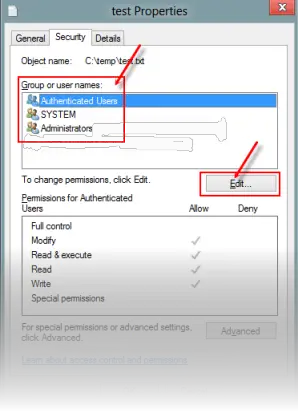
-
Hi Whiz,
I added a new user to a published application; it went good without any error. And then when I try to see the application’s properties I got this error message, “access denied”. This is as a result of de […]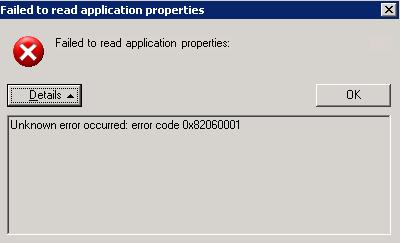
-
Hi experts,
I am having problem for quite long time and tried again and again, getting tired of this error ‘Failed to connect to network adapter’. I disabled firewall; other antivirus thinking of this might hel […]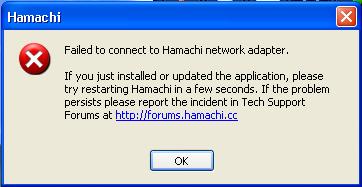
- Load More











