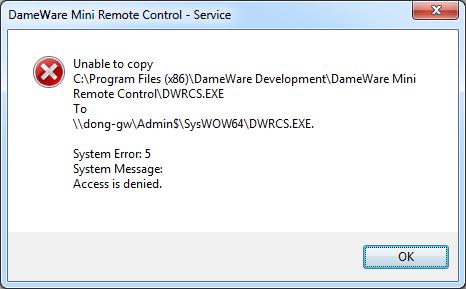Asked By
VVVivas
10 points
N/A
Posted on - 10/29/2011

Hi guys,
We are using Dameware Mini Remote Control to several Windows 7 and XP 64 bit machines in the office.
I tried installing to a new Windows 7 client when I got this error message.
I went to the Dameware support website and saw a resolution on the error but I knew it was only applicable for Win XP’s so I was at the dead end.
I chanced upon this forum and thought that you guys might help me how to resolve the problem.
Please help.
Here's the error message:
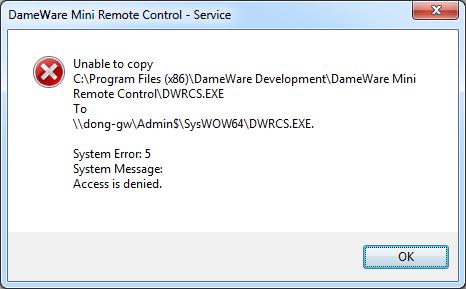
DameWare Mini Remote Control – Service
Unable to copy
C:Program Files (x86)DameWare DevelopmentDameWare Mini
Remote ControlDWRCS.EXE
To
\dong-gwAdminSSysWOW64DWRCS.EXE
System Error: 5
System Message:
Access is denied.
Error when using Dameware Mini Remote Control on Win 7

Hi VVVivas,
Before installing DameWare Mini Remote Control, make sure that your firewall is off, domain account should be the account for installation and it should be installed in Windows 7 64 bit.
Now, click Start > press Shift on your keyboard and right click then select Run administrator to be able to locate DameWare Mini Remote Control. Next is type in your domain log in account details and then Dameware will automatically launch.
As usual, you need to fill in the details of remote connection and then it will automatically install the Dameware remote on your windows 7 PC.
I hope it helps.
Zorian
Error when using Dameware Mini Remote Control on Win 7

Hello Vivas,
The reason you could be getting that error is because of insufficient credentials to access this remote machine. To resolve it, try the following:
-
You will need to try mapping a drive to the Admin$ share on one of the machines that you are unable to connect to using our software with the same credentials you supplied in the Remote Connect dialog.
-
You can also copy this same Access Denied error via the O/S itself outside of our software.
-
After that you will open a command prompt and then try typing the following: Net Use \RemoteMachineAdmin$ /user:DomainUserID {where DomainUserID is your Domain Admin credentials you're using in the RC dialog}
See how that works for you.
Regards,
Carl
Error when using Dameware Mini Remote Control on Win 7

Do not worry about this problem. I had also the same error. I search for this error on the internet. There were many solutions to solve this error. But none of them worked for me. I was stuck badly in this error.
Anyways, I found the solution by myself. It was a simple solution that solved my problem. What you need to is just to follow these steps and you will overcome this problem.
Open My computer and go to the following address
C:Program Files (x86)DameWare DevelopmentDameWare Mini Remote Control
Note: This path will be change in case. You do not install DameViewer to the default folder.
In that folder you will found these files:
-
DWRCST.EXE
-
DWRCSh64.DLX
-
DWRCSET.DLL
-
DWRCK.DLL
-
DWRCS.EXE
You have to copy these files and paste them in the following path:
C:WindowsSysWOW64
Now double click on DWRCS.EXE, this time it will run successfully.
Thanks