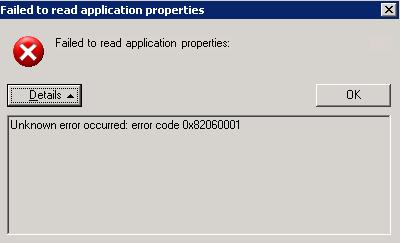Hi Whiz,
I added a new user to a published application; it went good without any error. And then when I try to see the application’s properties I got this error message, “access denied”. This is as a result of denied access or the data corruption. To be in safer side I started taking data backup, to restore it. Whizzes assist me to find an answer.
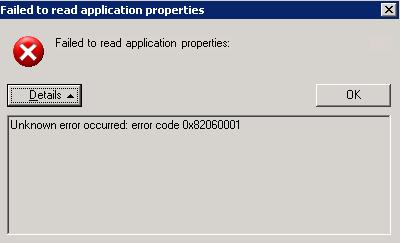
Failed to read application properties
Failed to read application when open software

Well, what you have to do is look inside your published applications settings and check if any application already has the same application name or display name as the one you want to publish. Also make sure that there are any weird values in the application name or display name in your published applications.
Also make sure that you do not have the application published in the ‘other’ console. IOW, if you’re publishing in Access Mgt. Console, then make sure an app of the same name do not exist in the Presentation Server Console as a Resource Manager application.