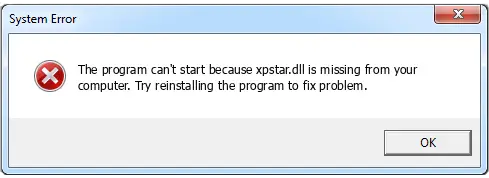What Is Xpstar.dll Missing Error?

I have my windows working properly till night. In the morning when I tried to start my system, it is showing an error saying xpstar.dll missing. There is no new change in my windows from so many days, then why is this error may occur all of a sudden?