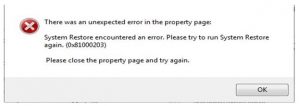How can I remove the bug of an unspecified error occurred during system restore 0x0000022. Why I am facing this issue. Please help me.
Answered By
hirokim
15 points
N/A
#291845
Fix An Unspecified Error Occurred During System Restore 0xc0000022. What Is The Bug?

To overcome this fault use Microsoft safety scanner.
Always System Restore in safe mode of your device.
You can also use file checker.
Download antivirus and scan your machine.
Check your internet connection is proper.
Try to run SFC, write SFC /Scan now in command prompt or chkdsk /f/r scan.
Then also the error is not solved then try to install new Operating System.
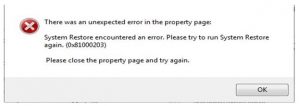
Fix An Unspecified Error Occurred During System Restore 0xc0000022. What Is The Bug?

If you encounter error code “0xc0000022” during system restore, other users encounter it during Windows activation. According to a post on the Microsoft Community website, answers.microsoft.com, this error can happen if there is a problem with access rights or permissions related to access. This can happen if the “Software Protection” service is either stopped or damaged.
To check, press the Windows key + R to bring up the “Run” dialog then type without quotes “services.msc” then hit Enter. In “Services” window, scroll down and look for the “Software Protection” service. Double-click it to open the “Properties”. In the properties window, in “General” tab, “Startup type” is set to “Automatic (Delayed Start)” by default. Since you encounter this error, try setting it to “Automatic” only.
Click “OK” then restart the computer. Restart what you are doing. If this doesn’t work, go back to the “Software Protection” properties window then click “Start” to start the service manually. Click “OK” then see if it works. If the problem continues, try using the System File Checker utility.
Press the Windows key + R to bring up the “Run” dialog then type without quotes “sfc /scannow” then hit Enter. Insert your Windows setup CD or DVD when you are prompted then continue. Wait until it is complete. When it is finished, restart the computer.