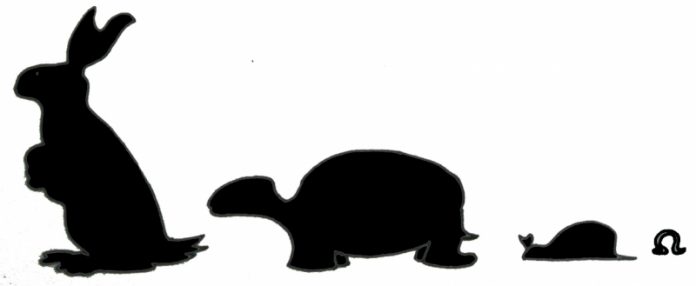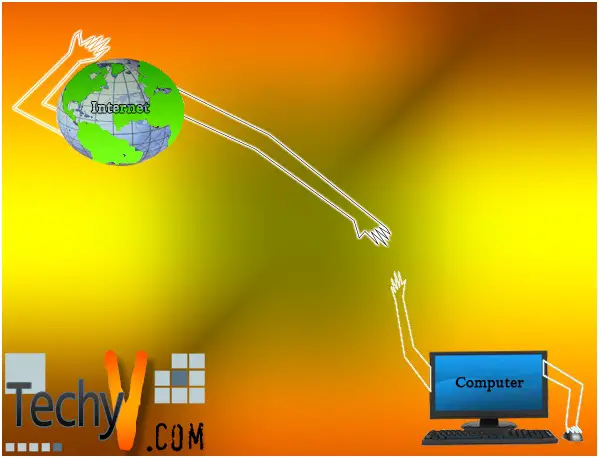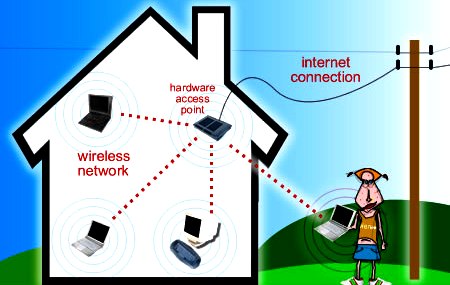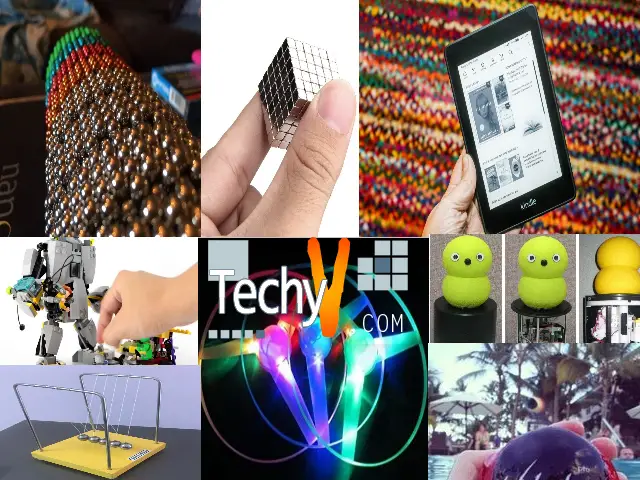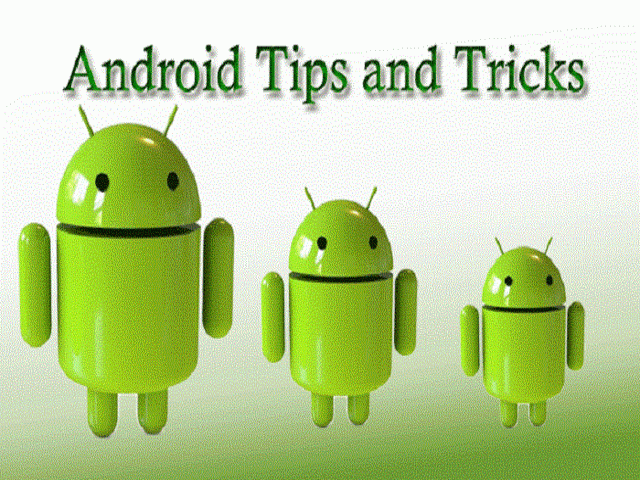The Impact of RAM and BUS speed on CPU performance
As you are reading this document on the internet, I am pretty sure you have some idea how digital world works. Yes, it's all about “0” and “1”, and the entire digital world is built on only these two digits. But actually, can the devices or equipment recognize these two numerical numbers?
Of course, the answer is NO. Equipment like processors RAM or hard drive cannot recognize any numerical digit. They only can recognize the “Presence” or “Absence” of charges that created by electrons, or in other words, “Volts”. Usually presence of specific magnitude of Volts they treated as “1” and absence of the volts treated as “0”. A cell (Combination of a capacitor and a transistor) can store one “1” or “0” called a bit. Chips are fabricated by series of such cells. 1 Byte is made by 8 bits.
Central Processing Unit or CPU is a combination of motherboard, processor, ram, hard drive and bus. These all are hardware. Hardware’s fabricated for specific predefined jobs. To complete any task from hardware, we need to create a synchronization of all hardware’s and need to formulate an “order of tasks”. So we need operating system (OS), which is software.

Now let’s see what is Hz? Cycle per second (cycle/second), is in short called as Hz (hertz). If you consider a sinusoidal or discrete repetitive signal with respect to time, you will find, each point or magnitude (volts) are repeating after certain time period. The distance of two same point with respect to time is called a cycle. Hz or cycle/second is number of cycles in each second. So 1 Hz means, every second there is one cycle, KHz (Kilohertz) means, per second 103cycles and MHz (Megahertz) represents 106cycle per seconds and so on.
As we told you earlier, digital single simple are presence or absence of volts, so it is obvious that the digital signal are discreet signal and not sinusoidal. Each discreet signal has two edges, one you may call upper edge, and second is down edge. So each digital cycle has two edges, the means, 106 hertz have 2*106 edges; of them 106 are upward and 106 are downward.
Users give command to a processor by using external devices like mouse or keyboard. To execute the command processors required additional data that stored at hard drives. So processors start to pick it's required information from hard drives. But as hard drives are very slow devices, having huge data and software CPU uses one intermediate device for storing data temporarily, and the name of the device is RAM. RAM is connected with hard drives and processor through BUS either internal or external. So instead of collecting necessary information from Hard drive, Processors collects it from RAM which is usually much faster than Hard drive.
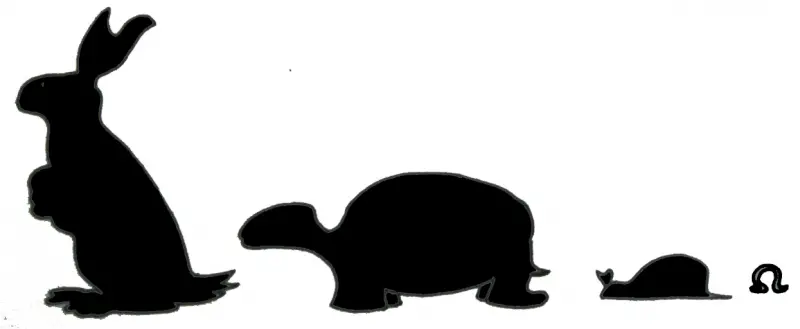
RAM cannot store data if power fails or CPU lost it's operating voltages. As I told you earlier RAM is connected with a processor and hard drive through BUS so the speed of BUS (Data transferring rate) is very important for CPU performance. The speed of BUS is measured by Hz. Higher the BUS speed the greater computer performances. If BUS is designed such way that, it operates both in upward edge and downward edge, then the BUS speed simple becomes double such as in DDR2 SDRAM.
Some user's use two 512 MB memory card for making a 1 GB capacity. But in reality, he may experiences CPU actually running slower than previous. This happens due to a mismatch of BUS/Clock speed of two different memory cards. The speed of new memory card is lower than the previous one, and CPU is always running with the synchronization of slowest devices. So, during up gradation of memory or RAM card, you need to concern about the BUS speed of already installed card otherwise it will downgrade the performance of your CPU.