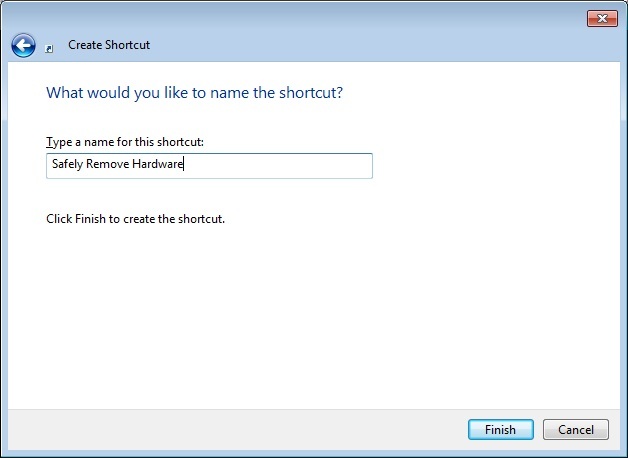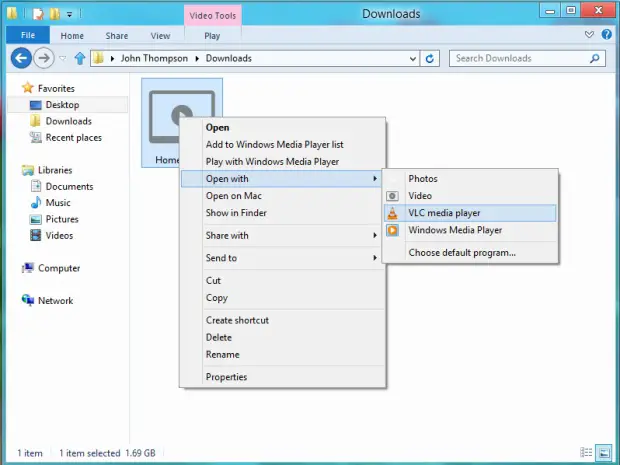Easy tips to make invisible folders in windows 7
This is not about serious file hiding but this simple trick is unbelievable. If you follow the following easy steps you can make a real invisible folder in your pc so that you are the only one who knows that it’s there.
1. Create a new folder.
2. ename it (type 0160(from num pad) while holding the alt key) Release alt key and press enter.

3. You will see a folder without a name now.
4. Right click it > Customize > Change Icon > Select a blank icon from the list > Apply

5. Now the folder is invisible. You can see only the border of it when you highlight the area where you suspect that icon can be.
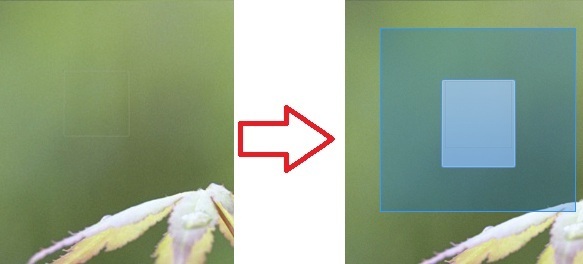




1.jpg)