Zone Alarm fails to install due to a compatibility issue

Hello All,
I have been trying to install Zone Alarm on my computer for the last 3 days and till now didn’t get any closer to doing it. Windows always reports a compatibility issue and I am blocked from proceeding further. I have windows 8.1 installed on my pc. I tried using the Revo uninstaller to remove Zone Alarm and manually checked to ensure that there are no remnants of Zone Alarm partial install. Further I unistalled Avast and deleted all files pertaining to it just to make sure that the trouble was not from this end. Next I emptied the recycle bin, ran a zone Alarm cleaner and rebooted my pc. Then I tried installing a fresh copy of the Zone Alarm. But I seem to have no luck. This software just won’t install. Now, I am wondering if this is only an issue with me. Did anyone else have a similar experience? Do you have a workaround to fix this issue, please? Any help you can give will be greatly appreciated. Thank you.
Image :
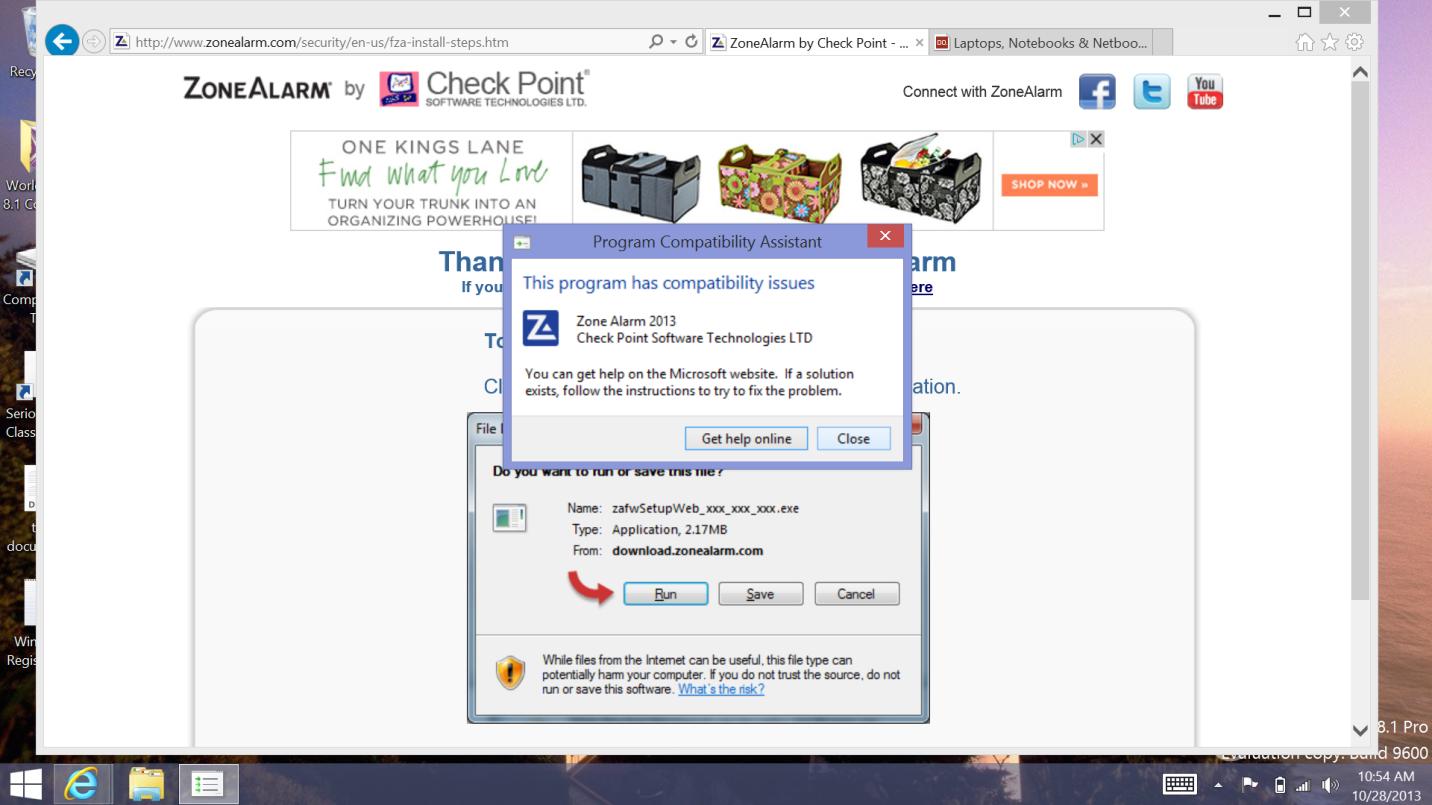
Error:
Program Compatibility assistant
This program has compatibility issues
Zone Alarm 2013
Checkpoint Software technologies LTD
You can get help on the Microsoft website. if a solution exist, follow the instructions to try the fix the problem.












