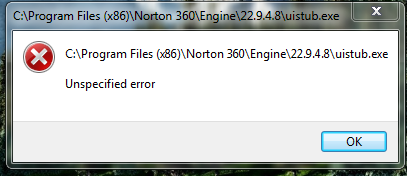Hello people! A few days ago, my father had problems with his computer (built by me) when Norton stopped working. At that point, I could not do anything because I was very busy and told him I would watch what I’m doing now, but I’m lost because I want the problem. What happened was that Norton 360 did not open and caused the following error message: c: \ program files (x86) error \ engine64 \ 20.3.1.22 \ uistub.exe, unspecified. Can someone help to solve norton 360 uistub exe unspecified error?
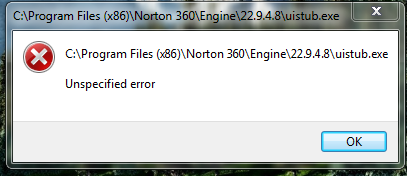
Answered By
sofieV
0 points
N/A
#319972
Norton 360 Uistub Exe Unspecified Error

Try to reset Internet Explorer, go to the browser, click Tools, click Internet Options, click Advanced, click Reset. You may want to back up favorites and other data associated with IE because there is a possibility of getting them deleted on reboot and then restart the computer. If the above Internet problem is resolved, try performing AutoCorrect by clicking the Norton icon, clicking Support, clicking Get Support, and then running the computer.
If the above problem can not be resolved, try removing Norton using the Norton Removal and Reinstallation Tool or Norton Removal Tool. Do you have or have you had any other security software, including trial-and-error security software, on your computer, including Norton?
To uninstall the security software, use the Windows Add / Remove program and restart the computer. Then, run the program to remove the specific version of the security software available on the main page of the security software, and then restart the computer. This process must be done separately for each security software to be uninstalled.
Reinstall Norton, run live updates as many times as needed, and restart as needed. You may want to back up your personal information and you must securely back up or export your identity and that of any other user, if applicable, before following the steps above.