Windows Firewall with advanced security
Asked By
10 points
N/A
Posted on - 09/03/2012

Hello,
Will you please tell me why I am showing the following message whenever I try to open my firewall settings.

As I move to the Advanced Setting Menu, the following error message appears: Will you please provide me with the solution, please?
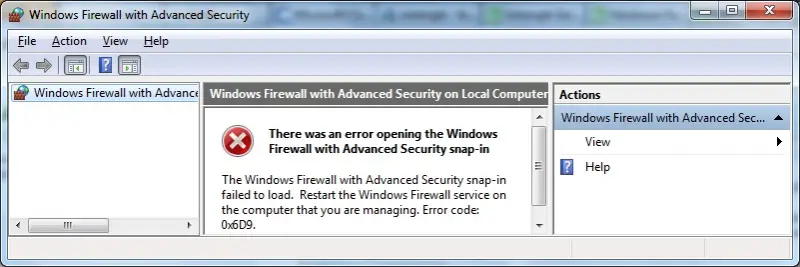
Windows Firewall with Advanced Security on Local Computer There was an error opening the Windows Firewall with Advanced Security snap-in. The Windows Firewall with Advanced Security snap-in failed to load. Restart the Windows Firewall service on the computer that you are managing. Error code: 0x6D9.












