Asked By
modric
0 points
N/A
Posted on - 09/23/2011

Am using windows 7 and want also to install windows Xp on a different partition so that I can enjoy its features. The problem is I know the only way to switch over to the other operating system I have to log out is there a shortcut that I can use to change over the operating systems?
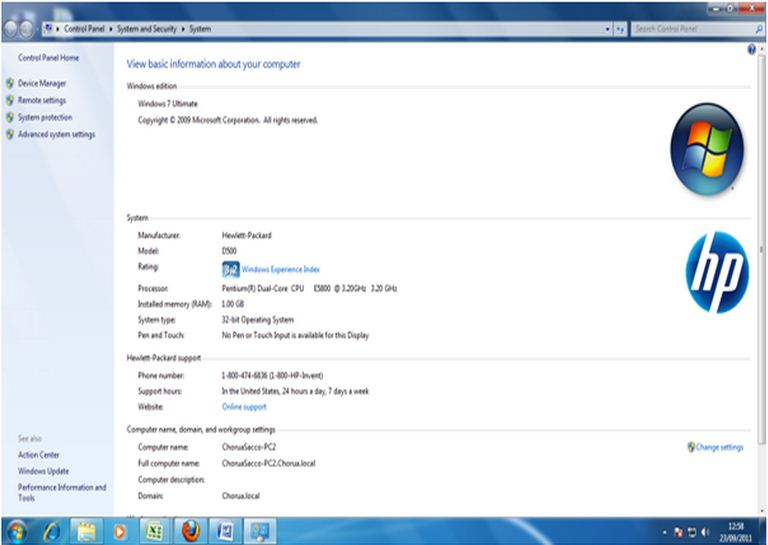
Showing windows 7.
Answered By
Jowee21
0 points
N/A
#128548
Shifting from one operating system to another.

Hi Modrick,
Yes there are simple steps to change your WIN 7 OS to WIN XP OS just follow this simple ways:
1. Right Click on the computer icon
2. Click advanced System Settings.
3. Then a Box will pop up,Click Advanced.
4. Another Box will pop,Click Start Up and Recovery.
5. On the system Start Up box you will see Default Operating System and below that inside a box you will notice a Highlighted Operating system click on it and select which OS you want to use then Click OK. That's it. Enjoy your WINDOWS XP OS.
Shifting from one operating system to another.

Yes, you can install both window that are window 7 and window xp. there are two method the one is simple that you have to install window XP to another portion but the problem with this is that you can see the active desktop of only one window. If you want to install both operation system and use it at a same time then you have to install one operating system physically on your hard disk and another logically. to do so you have to install VMware workstation or VM virtual box.
You must have to install any one of them. install window XP on the Virtual workstation that you have install and turn you virtual workstation on it work the same as your actual hard disk load and show you desktop. With this you can use both operating system at a same time and for same work as well.
Thanks.
Shifting from one operating system to another.

In computer, you can install and use one or more operating systems by creating a multi-boot system. This allows you to install programs that are not compatible with your current platform. You can then shift between operating systems if you need to use a program that is installed on the other platform. But to do this, you have to restart the computer to shift between partitions.
In a multi-boot computer, you cannot transfer to the other operating system without restarting the machine. If you want to shift to the other operating system without the need to restart the computer, you can do this by installing the other operating system on a virtual machine. The other operating system will appear like a normal program that runs on a window that you can start and exit anytime.
To create a virtual machine, you can download Oracle VirtualBox.













