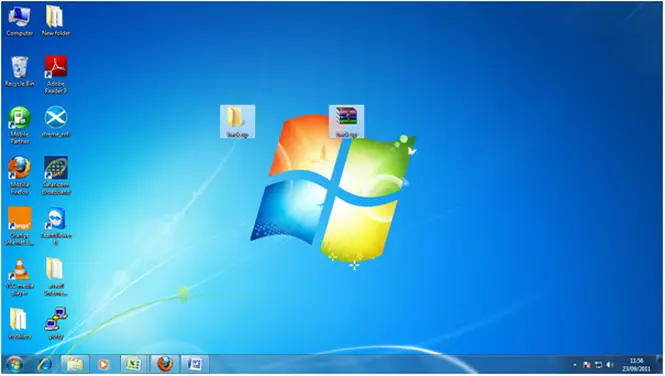How well can I use WINRAR?

I have backups that I have saved on one folder, and I compressed it with WINRAR.
Now I have two backups the original and the compressed.
I would like to know is there a way I can add information to my already compressed folder or do I require to make another?
Showing the two folders.