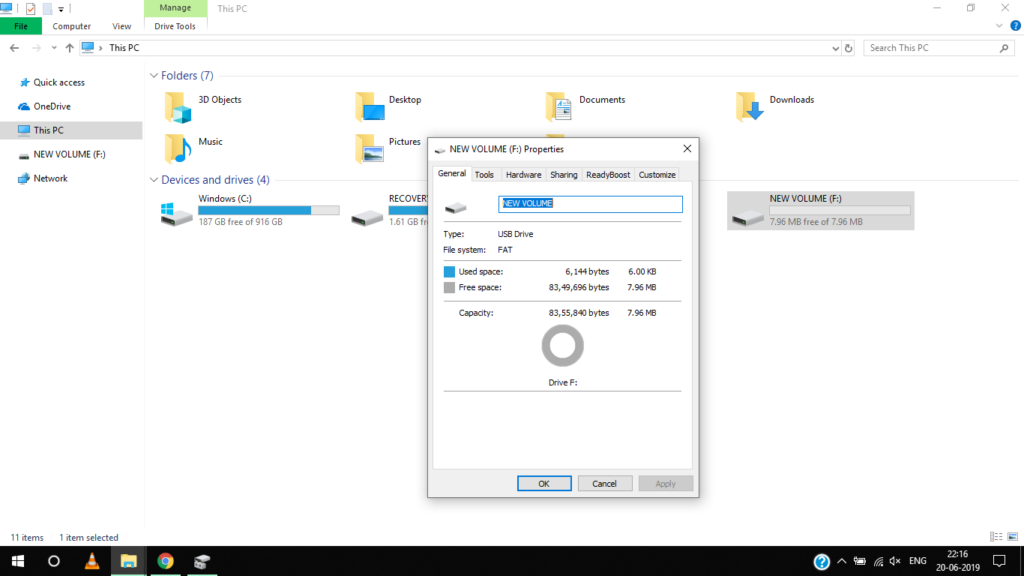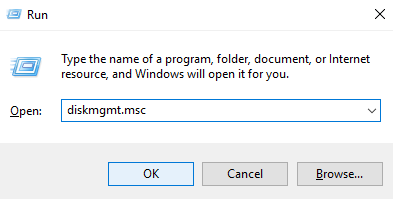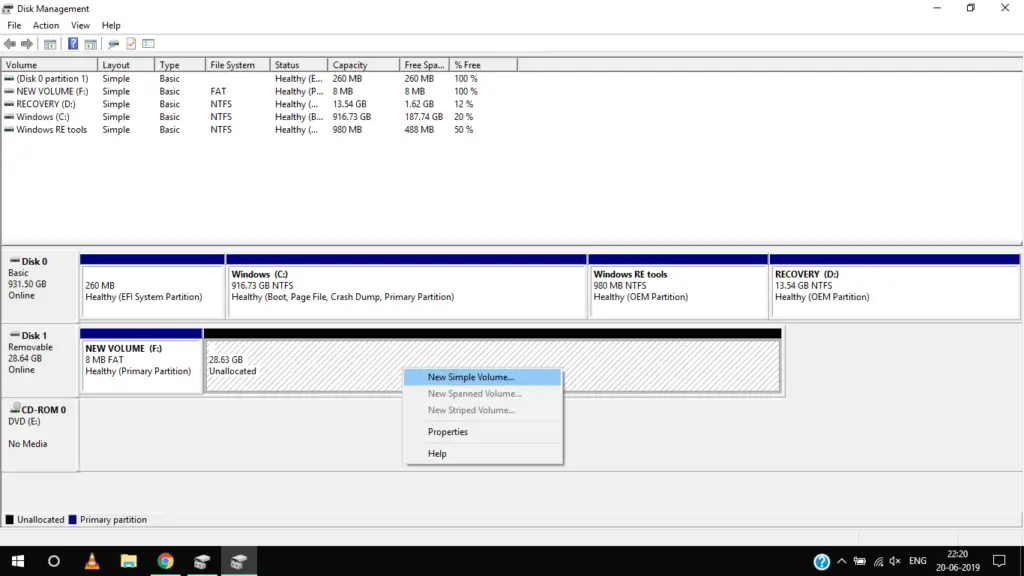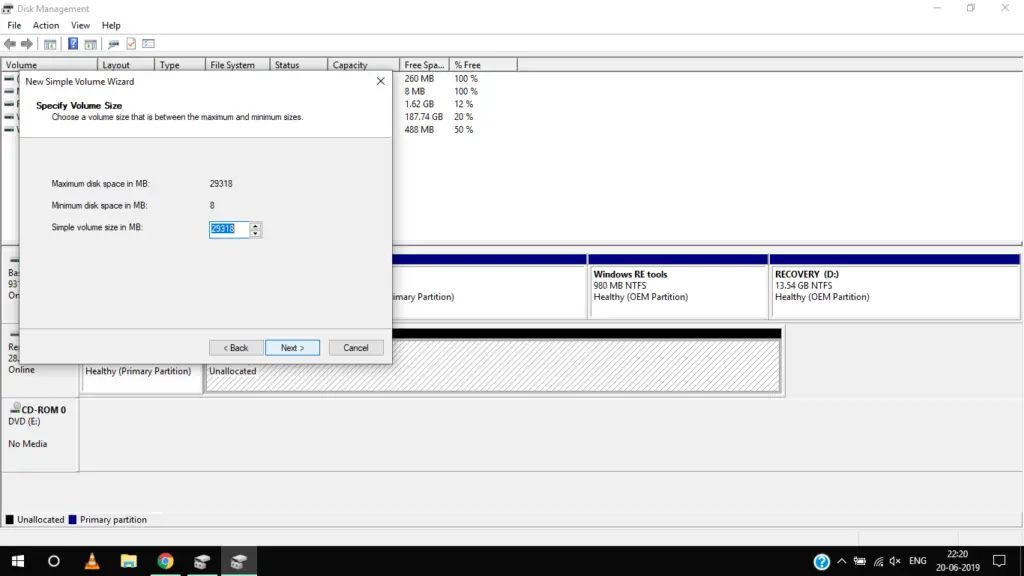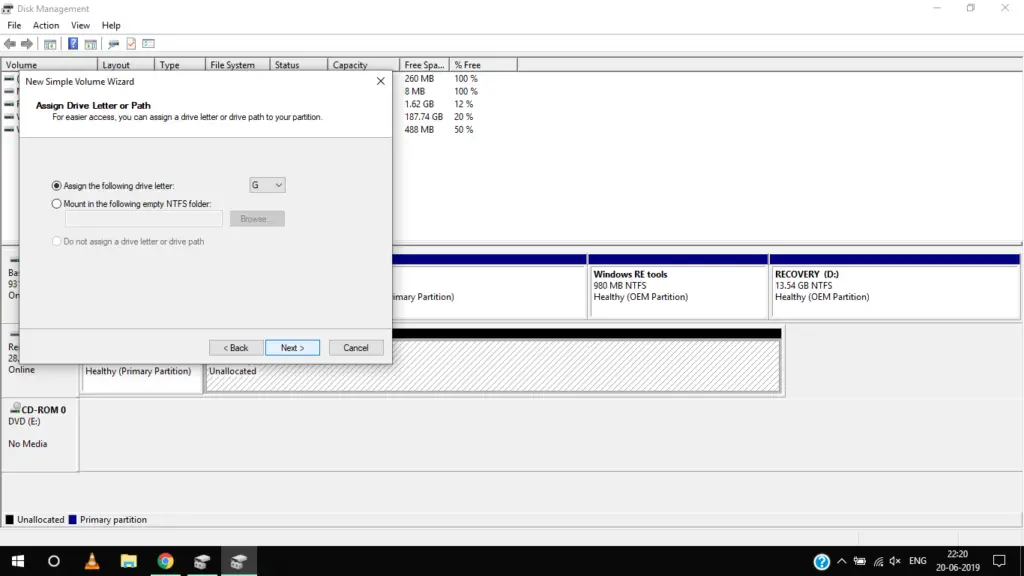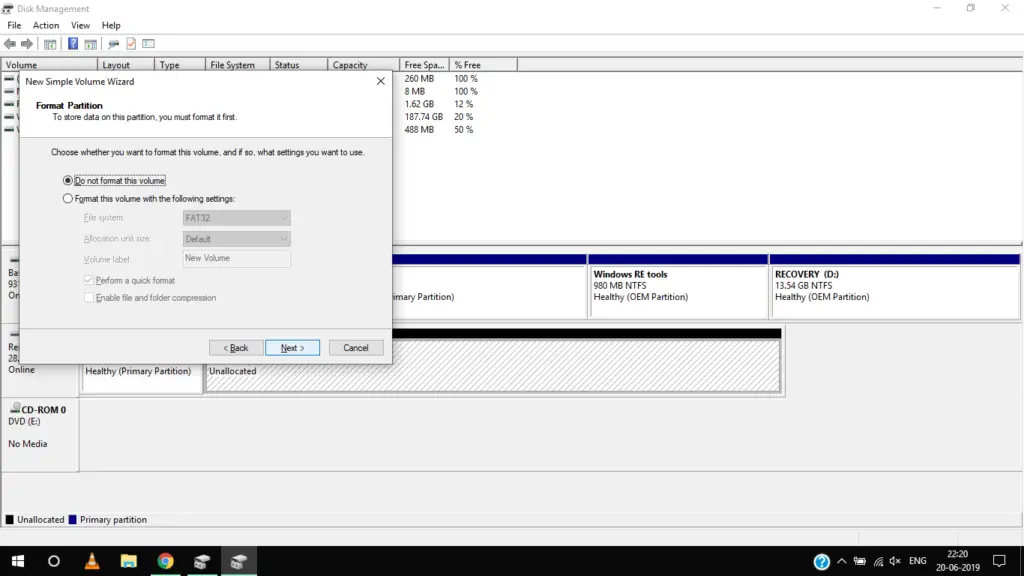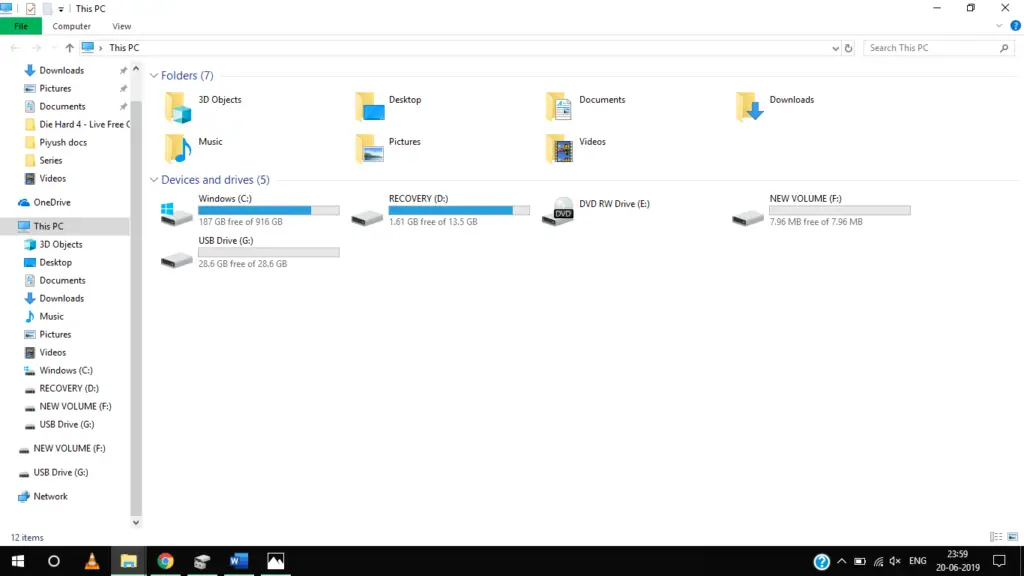External Storage Device Is Showing Few Megabytes Of Space In Windows OS

Have you ever noticed that your external storage device is showing just a few megabytes of space in your Windows OS? Here is how to reallocate drive space in Windows.