Javaw.exe error The procedure entry point PrintWindow could not be located

Hello experts,
Last night when I closed my PC I had some errors before he stopped. Now this morning when I turned on my PC this error appeared on my desktop and if I click OK nothing happens, is working just fine. The problem is that sometimes it appears unexpectedly. Is a little bit annoying this error and does anyone have some time to help me fixing this error?
Thanks!
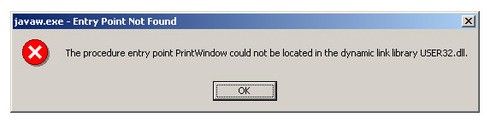
javaw.exe- Entry Point Not Found
The procedure entry point PrintWindow could not be located in the dynamic link library USER32.dll.












