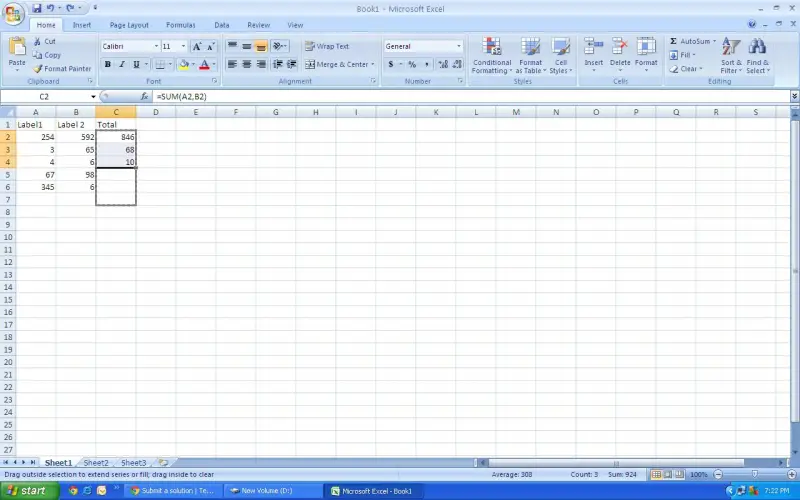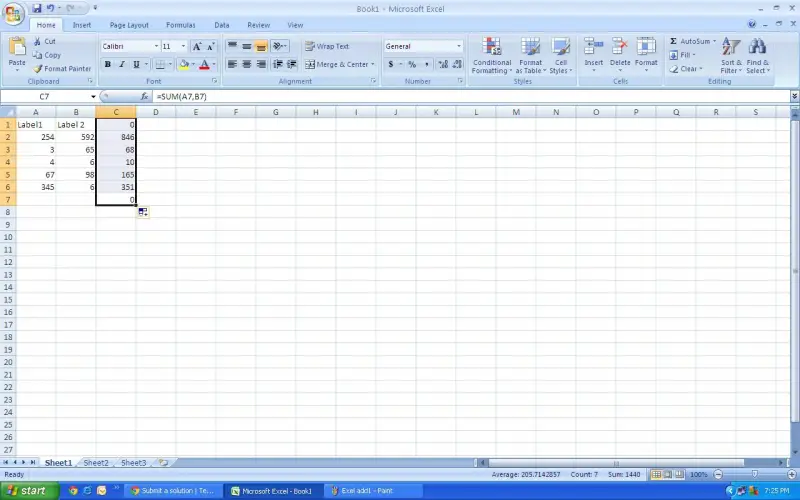How To Work In Excel Sheet

Hi,
I am trying to make a spreadsheet that will automatically add the numbers in the first two columns in every row and write the answer in the third column, but I'd like it to carry over for every row after that, but without me having to set it to add them.
Does anybody know how to do this?
Best Regards,
Adam Gilcrist