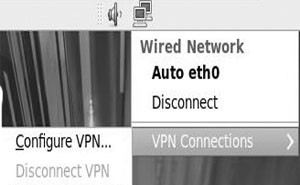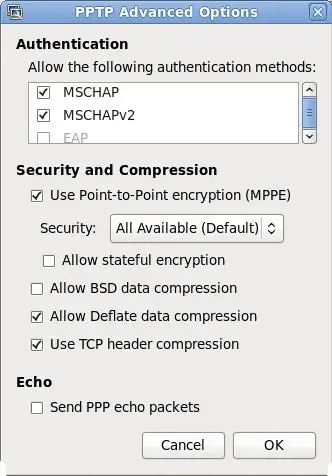How to setup pptp vpn on linux?

Hello users,
I am using Linux for 1 months. For my business purpose i want to setup pptp vpn connection on my Linux based laptop.
I am trying a lot but i can not do this.
Is there anyone to help me?