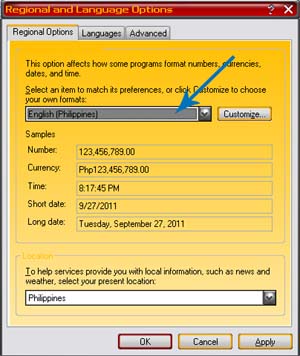How I can do local setting in my computer?
Asked By
0 points
N/A
Posted on - 09/27/2011


My operating system is Microsoft windows XP with English language and dollar currency setting but I would like to change into local like language, time, currency etc so that I can insert everything in the excel worksheet as local
Please suggest me.