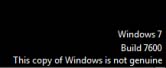Asked By
hillary cox
20 points
N/A
Posted on - 07/25/2011

I have Windows 7 Professional installed on my computer. This was working perfectly fine, until I got this error message from Windows that the copy of my operating system is not genuine, after installing some updates.
It fails to validate also. I bought this with a preloaded Windows 7 Professional,and my whole desktop screen turns black. How can I fix this?
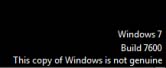
Windows 7
Build 7600
This copy of Windows is not genuine
Help please.
How to fix This copy of Windows is Not Genuine message?

This normally occurs when you are running Windows 7 with the following versions:
- Starter
- Home Basic
- Home Premium
- Professional
and also if your MUI packs are installed with additional display languages. MUI or Multilingual User Interface packs support and are licensed for Windows 7 Ultimate and Enterprise Editions. So if this is present on another version or edition of Windows 7, the error “This copy of Windows is not genuine” will appear as Genuine Windows can detect the tamper on the system.
To know if this is present on your computer system, please follow the steps below:
- Click Start>
- Right-click Computer
- Select Properties
If you are using Windows 7 Starter, Home Basic, Home Premium or Professional please continue with the next step to determine if the MUI is present.
- Click Start ;
- Type regedit on the search box to open the Registry Editor window.
- Locate this registry and expand:
HKEY_LOCAL_MACHINESYSTEMCurrentControlSetControlMUIUILanguages
If you found only one language on the subkey, or if you are using Windows 7 Ultimate or Windows 7 Enterprise, the following procedure here will not help you resolve the issue. Otherwise, you can visit the Microsoft webpage.
If you find more than one language on the subkey, then it is certain that the MUI pack is installed on your system. Follow the resolution below.
- Uninstall the MUI if this is bundled with any third-party program that you installed on your computer. When you successfully uninstall MUI, restart your PC then try to validate your operating system again by clicking the above link
Answered By
henjov22
0 points
N/A
#80734
How to fix This copy of Windows is Not Genuine message?

This Windows 7 is not genuine. You need to update this to avoid expiration of Windows so that windows 7 will never expire. Just visit https://www.microsoft.com/en-us/ for more info.
Thank you and have a great day.
Regards Henjov22
How to fix This copy of Windows is Not Genuine message?

After seeing this problem which you have mentioned, I thought I would provide some suggestions on this.
First of all, if you have bought Windows from any retail or techno shop then I would say that you must have bought a pirated version of Windows 7. Windows 7 needs to be bought from Microsoft and any other available ones are basically pirated. So when you download updates for these, it usually gets caught.
So I would like you to please re-install Windows 7 on your computer. While you are installing it again there will be an option probably like this “Automatic Updates” select “Ask me later” and the installation will continue. If you follow this then you will not face this problem of “Windows not Genuine” for a long period of time.
I have also faced this type of problem a lot of times, since I am also a windows 7 user. Please try this procedure and I think this will help you a lot. Thank you
How to fix This copy of Windows is Not Genuine message?

It was worth a try. Thank you dolly for that solution. And thanks everyone for sharing your help.