ESX Error: Invalid MAC Address

Hi there,
I am having some problem in managing my ESX server installation at my company.
While setting up a virtual server, I am continuously getting the following error.
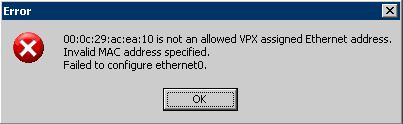
Error
00:0c:29: ac: ea: 10 is not an allowed "VPX" assigned Ethernet address.
Invalid MAC address specified.
Failed to configure ethernet0.
I tried changing the Mac address by editing the "vmx" file manually, but this still not help.
I don’t know how to manage all this trouble as I tried many simple ways, but still I cannot able to figure out the problem that is preventing me from solving it.
ESX Server version 4.0 is used on a machine having dual Xeon processor and 16 of ram. Storage is on SAN which is MSA 1000.
Help needed.
Thanks.












