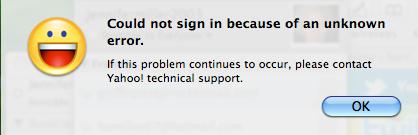Asked By
HermaniaS
0 points
N/A
Posted on - 10/23/2011

Hello to everyone here at TechyV!
We have several desktop and laptop units in the house connected to a DSL/CableTV provider.
Lately we've been having problems with signing in to Yahoo accounts.
It's the same in every computer. Should we call the repair guy or is this something we can fix ourselves?
What would you suggest?
Thanks for helping us, TechyV is the best!
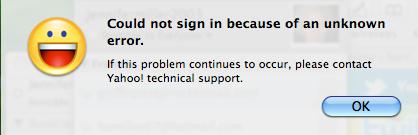
Could not sign in because of an unknown error. If this problem continues to occur, please contact Yahoo!
Technical support.
Could Not Sign In: Unknown Error

It says that unknown error occurred which means the yahoo messenger cannot recognize the error while you are signing. Since you said it occurs the same in every computer, you must check your internet connection.
There is lot of possible reason while this problem occurs.
Try to log in using a different account, if there still error, try to log in to your yahoo through your browser, use updated internet explorer because it’s better connection when signing to yahoo if you will use internet explorer, see if you can log in, if you can log in, it’s about your yahoo messenger application error, try to check if your yahoo messenger connection is using the connection that you are using.
Answered By
Trevor
0 points
N/A
#95824
Could Not Sign In: Unknown Error

There are so many reasons why this error could happen. First thing to consider is you might have problems in your internet connection. Sometimes internet connections responding too slowly then yahoo server could not reply that is why you received this error. Solution for this is contact you’re Internet Service Provider or set-up your LAN if your internet connection is shared to LAN.
Some reason is, your yahoo messenger might beg damaged. Some files might be corrupted. Re-install your yahoo messenger.
Yahoo messenger are using cookies for some reason, corrupted cookies might be damaged. Try cleaning your cookies. To clean your cookies is simply opening your Internet Explorer then delete cookies on the options menu.
Could Not Sign In: Unknown Error

If all the computers in the house are showing this error, try clearing your browser’s cache. In your web browser, press CTRL + SHIFT + DEL to bring up the “Clear browsing data” dialog. Check the items for “Browsing history”, “Download history”, “Cookies and other site data”, and “Cached images and files” then click “Clear browsing data”. After this, close your browser and open it again.
Log in to your Yahoo account then see if it works. If this fixed the problem, do this also on the remaining computers. But if this doesn’t work, check the network cable at the back of your CPU. Try to unplug the network cable from the network port then plug it back in.
Next, open your web browser and visit a website then try clicking some links and verify that your connection is working. If this doesn’t work and your computer is connected to a router, try resetting the Wi-Fi router. If the router has a power button, press it to turn it off then unplug it from the power for about 10 to 20 seconds.
Press any button on the router to drain any leftover power or to power cycle. After this, plug the router back to the power and turn it on. When the router is ready, try logging in to Yahoo again then see if it works.