BlueStacks Apk Handler internal error if SD Card

Hello,
I have a lot of free space on my SD card and still this error appears when I connect my phone to my PC. I don’t know why it keeps saying that I have to uninstall some apps to free-up some space. Does anyone experienced this kind of error ? How can I solve this error ?
Thanks !
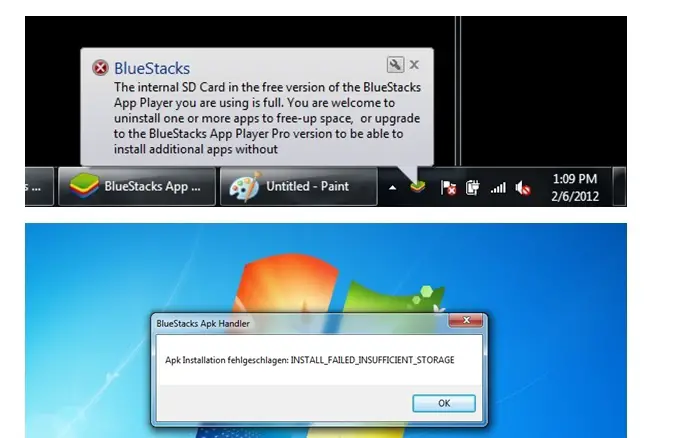
The internal SD Card in the free version of the BlueStacks App Player you are using is full. You are welcome to uninstall one or more apps to free-up space, or upgrade to the BlueStack App Player Pro version to be able to install additional apps without.
BlueStack Apk Handler
Apk Installation fehlgeschlagen: INSTALL_FAILED_INSUFFICIENT_STORAGE
OK












