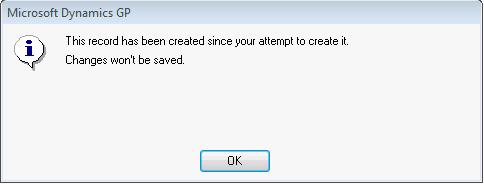Hi there,
Every time I want to save a new general ledger in Account Maintenance this error messages comes on and I lose everything I work. I have tried any possible ways that I know to solve this, but just can’t do it. Does anyone knows why I can’t save the project and this can be solved. Help me please! Kind regards!
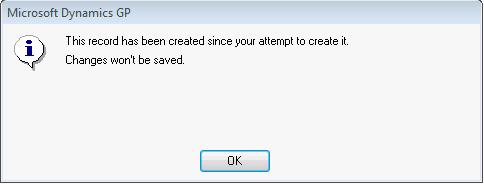
Microsoft Dynamics GP
This record has been created since your attempt to create it.
Changes won’t be saved.
Answered By
points
N/A
#187664
This record has been created since your attempt to create it

Hello,
There are several causes that might occur this issue.
In this case, this is a common error if the GL Account Index Master (GL00105) table doesn’t have the equal number of records as the GL Account Master (GL00100) have.
Resolution:
You have to check that whether both records have the same number.
1. Start Query Analyzer or SQL Server Management Studio.
2. In order to check the number of records exist in GL00100 and GL00105, run the following scripts:
Select count (*) from GL00100
Select count (*) from GL00105
3. If GL00100 Account Master table has more than GL00105 Index Master Table, run check links to make the corresponding index record.
-
Go to Microsoft Dynamic GP menu >> Maintenance >> Check Links >> Financial.
-
From the Logical Tables list, press “Account Master” >> click “Insert”.
-
Press “OK”.
-
Run the script again.
4. If GL00105 has more records than GL00100,
-
Open SQL Server Management Studio.
-
Run the script described before. Then delete all the extra records by this script:
Select * from GL00105 where ACTINDX not in (select ACTINDX from GL00100)
Delete GL00105 where ACTINDX not in (select ACTINDX from GL00100)
There are more ways to resolve this issue. Take help of this Microsoft KB.