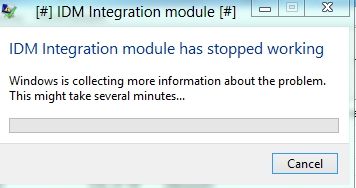Hi there,
Today I had this unexpected error and I’ve waited a few minutes and nothing happened. I don’t know what is causing this and what program. Does anyone experienced this kind of error before ? What is the solution and should I be worried ?
Thank you !
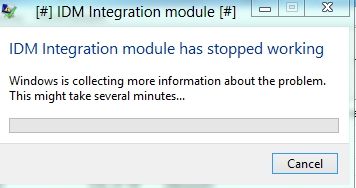
IDM Integration module has stopped working
Windows is collecting more information about the problem.
This might take several minutes…
Cancel
Answered By
points
N/A
#178097
IDM Integration module forced to stop working

IDM is the best download manager for downloading contents from the internet. It is fast and easy to use and able to capture downloads from all popular browsers. Sorry to hear your problem.
First of all, try to restart your IDM. Press and hold “Ctrl + Shift + Del”, search for “IDMan.exe” and “IEMonitor.exe”. Kill these processes, start IDM from the Start menu shortcut.
Also, download the latest IDM. Download Internet Download Manager. Uninstall the older one, install the latest one. If you’re using paid version, then register your software copy.
Install the latest updated version of your browsers. It is important to get the full support of IDM’s latest feature and system configuration.
IDM Integration module forced to stop working

That’s a problem with Internet Download Manager. If you are using the trial version then the 30-day trial period must have been exhausted. In this case, you need to uninstall the program because it will no longer function. But if you still have a valid license, just try downloading the latest version. Download the free version of Revo Uninstaller and install it.
Once installed, start Revo Uninstaller then select Internet Download Manager among the applications and click “Uninstall”. Follow the normal uninstall process. When uninstall is complete, click “Scan” to scan your computer for any leftover files and delete everything it finds. This will remove everything the program created on your computer. When it is finished, close Revo Uninstaller then download the free version of CCleaner and install it.
Once installed, start CCleaner and clean your system. When it is finished, close CCleaner and restart the computer. After booting, download the latest Internet Download Manager and install it. See if this works. If you want to convert CCleaner to Pro, download the codes and follow the instructions.