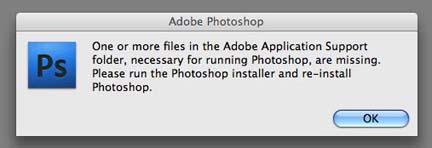Asked By
Berna
20 points
N/A
Posted on - 09/08/2011

I have previously installed an Adobe Photoshop CS3 in my OS X 10.5 MacBook Pro.
Since I want more features, I installed Adobe Photoshop CS4 without uninstalling the old version of my Adobe Photoshop.
There were no problem encountered during the installation although I still have the old version.
After the installation I ran the Adobe Photoshop CS4 for testing, and it works fine.
After that I removed the Adobe Photoshop CS3 and nothing problem is encountered. But then, when I run the Adobe Photoshop CS4 there come the error.
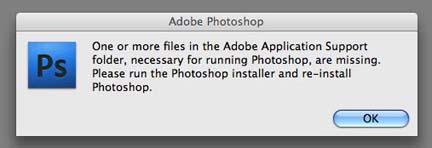
Adobe Photoshop
One or more files in the Adobe Application Support
folder, necessary for running Photoshop, are missing.
Please run the Photoshop installer and re-install
Photoshop.
I re-install the Photoshop CS4 but still I come-up with the same error.
So how do I solve it now?
Please help.
Answered By
David20
0 points
N/A
#102218
Adobe Photoshop CS4 over CS3 problem

Hi there,
The problem you are facing is cause by library file that used by adobe cs4 to properly run its system. This files can be deleted or removed easily after uninstalling your previous version of adobe cs3. Using Mac OSX makes it easy to identify your problem, it cause by a file Adobe Unit Types.osax.
This file is located in the library folder in adobe cs3. So when you first installed adobe cs3 then installed adobe cs4 the problem will occur when you uninstalled the previous version. You have both cs4 and cs3 installed and it will run smoothly. So if you prefer to uninstall cs3 then simply follow this advice:
Before you uninstall your cs3, go first to archived library/ScriptingAdditions there you can find Adobe Unit Types.osax, copy that file to your cs4 folder (same archived library folder) the paste it there.
Adobe Photoshop CS4 over CS3 problem

Hi Berna,
I see you are using OS X 10.5 MacBook Pro,
You might want to uninstall everything and start from scratch.
If you are using windows: uninstallation can be executed from add or remove programs control panel to uninstall CS4 and CS3
For Mac OS X if you want uninstall adobe CS3, you need to use the uninstaller available in Applications/Utilities/Adobe Installers and choose the products you wish to uninstall
Later you will need to uninstall adobe CS4, to uninstall the program you need to go to Adobe CS4 installation folder and click the ""uninstall adobe CS4"" shortcut
If there is problem during uninstallation process, you will need to run adobe CS5 cleaner tool and remove adobe CS3 and CS4 through it
After that check cpsid_82947 to see if the problem resolved
After uninstallation step, now we can install the CS3 and CS4, first install all Adobe CS3, Finally install the Adobe CS4
Adobe Photoshop CS4 over CS3 problem

Hi there,
This error occurs when the file called “Adobe Unit Types.osax” is unallocated or deleted from the system. In your case you use the uninstaller for the Photoshop Cs 3. And you are having the same software but the different version of it. When you using the uninstaller the upgrade version’s “Adobe Unit Types.osax” might be deleted.
Solution:
You can reinstall the Cs 4 using the setup file which is given in the software DVD. And run the setup file. Just go to the Adobe Unit “Types.osax” and delete it from CS3 and paste it to CS4.
Or
Uninstall the Cs3 from your computer totally.