Adobe download manager won’t update Error A12E5

Hi friends,
When I try to download Adobe in the computer, it went perfectly good. It did not throw me any error. However, I got an error message when I try to install it. The error says that there is a problem with the download. I tried again to download the Adobe but I still get the same error message. Please help me to download in proper manner. Thanks a lot.
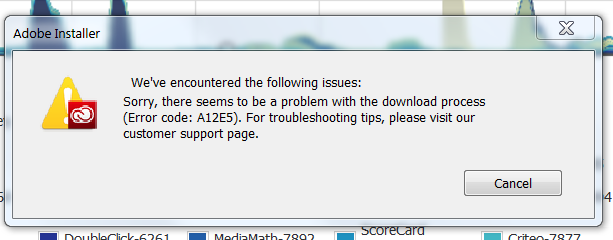
We’ve encountered the following issues:
Sorry, there seems to be a problem with the download process
(Error code: A12E5). For troubleshooting tips, please visit our customer support page.












