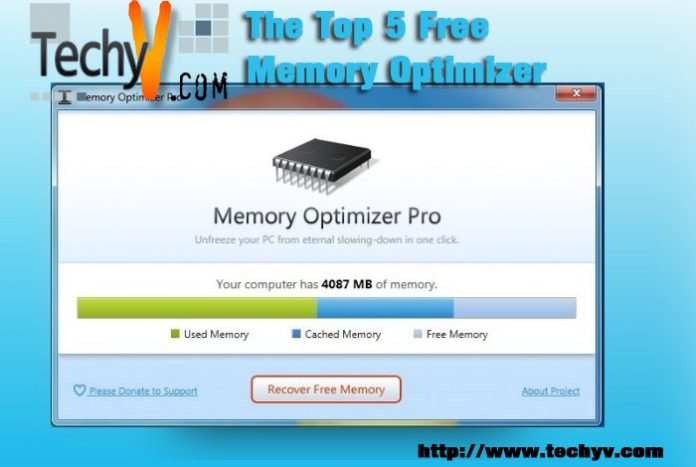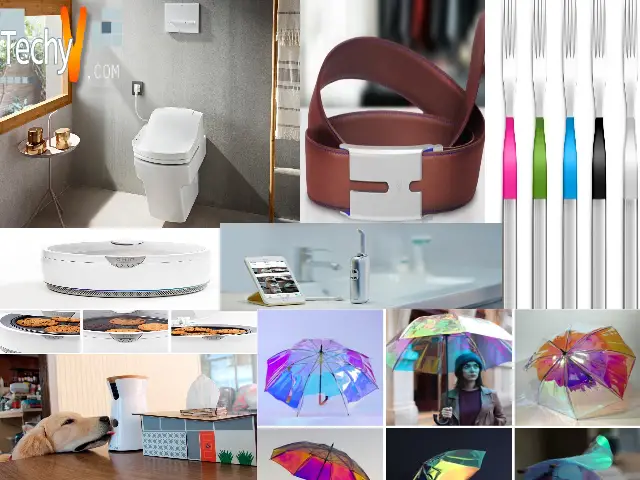The Top 5 Free Memory Optimizer
Memory optimizers are programs that analyze current RAM memory usage and check if these data are still needed by the current running programs. It’s primarily functions are to optimize memory and to detect memory leaks that could be possibly recovered. The memory leaks occur when too much memory is used but fail to return to operating system. As the leak builds up, the PC starts to slow down and can lead to a system crash if left unresolved.
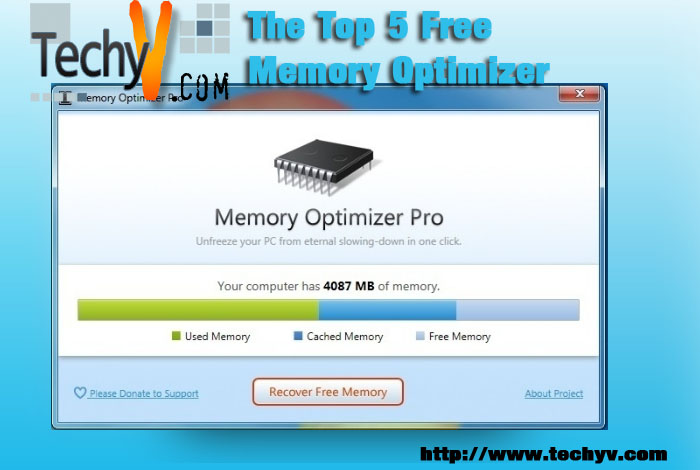
The cause of memory leaks is usually due to poorly written programs. Diagnosing of memory leaks is done by programmers that have an access to the program’s source code prior to those memory optimizers. Luckily, memory optimizers are vastly available nowadays.
Although most of them are commercialized, there are still a handful of decent free memory optimizers to boost your PCs performance. Here are five free Memory Optimizers that you could utilize for your own PC.
1) CleanMem is the safest bet for a memory optimizer. It “plugs” memory leaks after some interval that you can set so you won’t have to toy with the settings of the program. It is a very compact memory optimizer under 1MB size. It works on Windows 2000 and up to the current Windows 7. If you have less than 1GB of Ram, CleanMem is a great choice for memory optimizer. Every now and then, CleanMem is being enhanced and updated by its developers.
2) RamRush is a nifty memory optimizer with a very user-friendly GUI. There’s a handy graph of the current CPU usage and available free RAM that lets you monitor your PCs performance. It is also a compact memory optimizer for only 500kb. It is compatible with Windows 98, ME, 2000, XP 2003, Vista and Windows 7. It also has an Auto-Optimize mode that takes care of the configuration so you don’t need to constantly check on your memory usage.
3) Another great free memory optimizer is FreeRAM XP Pro. It’s only about 650kb but surprisingly, it is efficient memory optimizer for PCs that has low RAM. Although this has been out of development since 2006, it’s still a pretty good program. However, the disadvantage of FreeRAM XP Pro is that it releases too much memory that could give your computer a brief lag from 10-30 seconds. By its name, this program just works for windows XP and lower.
4) RAMBooster 2 is also a decent program that can plug memory leaks. If you’re getting low on RAM, RAMBooster 2 frees up some memory and monitors your RAM usage. Even though it’s not user friendly, this program still gets much respect because it has been bug free since 2005. Like FreeRAM XP Pro, RAMBooster is only compatible to Windows XP and the lower version.
5) Last on the list would be CachemanXP. Technically, it’s not a memory optimizer but will function similarly to memory optimizers. CachemanXP tracks cached memory usage and sorts out in order of priority so that your PC would run much faster. It automatically adjusts your system settings and some people are not comfortable with this part. CachemanXP is compatible to Windows XP up to Windows 7.