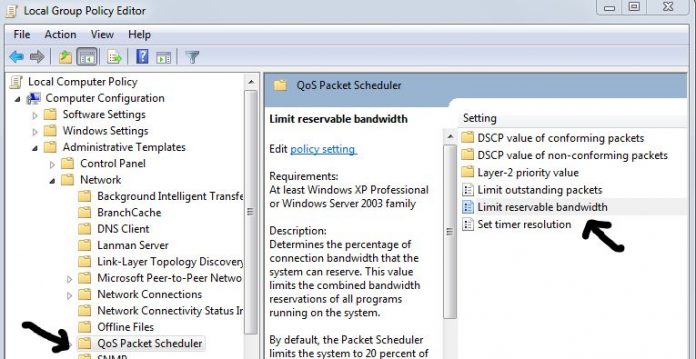Processes on getting full bandwidth
In every Microsoft Windows operating system 20% internet speed is kept by default from the normal speed provided for general users. Microsoft Corporation reserves this 20% bandwidth for updating their product. For this reason we are being deprived from getting full bandwidth facility. Many people don’t know it. We can’t tolerate this scenario anymore. There is a very easy way by which we can get full bandwidth.

Whole process is given below which will give us freedom to get full bandwidth.
1. Click – Run
Type – gpedit.msc
2. Then group policy editor will appear on screen. Then go to >
Local Computer Policy > Computer Configuration > Administrative Templates > Network > QoS Packet Scheduler > Limit Reservable Bandwidth
3. Double click on Limit Reservable bandwidth. It will say it is not configured.
Now select ENABLE reservable bandwidth, then set it to 0.
Then we will regain the 20% bandwidth reserved by Microsoft.
Let’s enjoy the freedom of using the internet with full bandwidth.