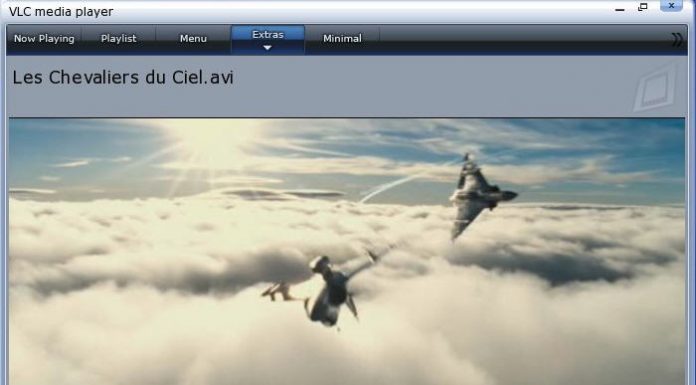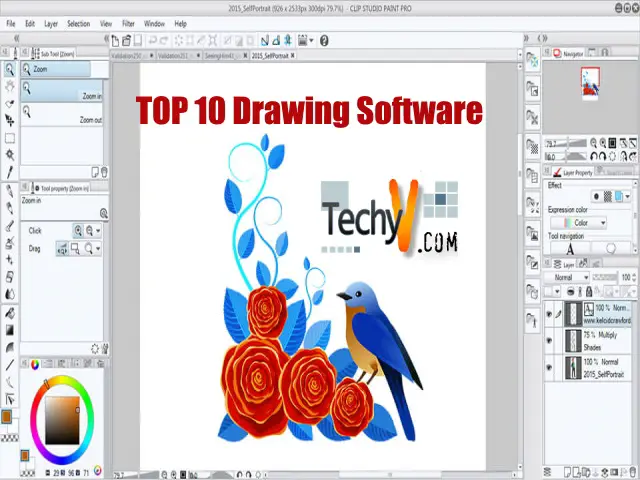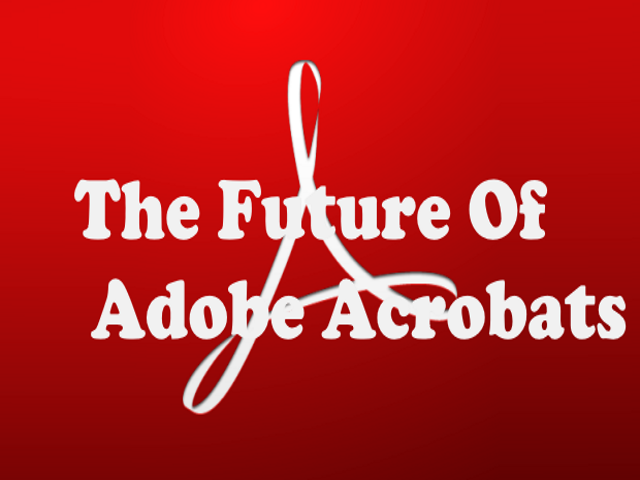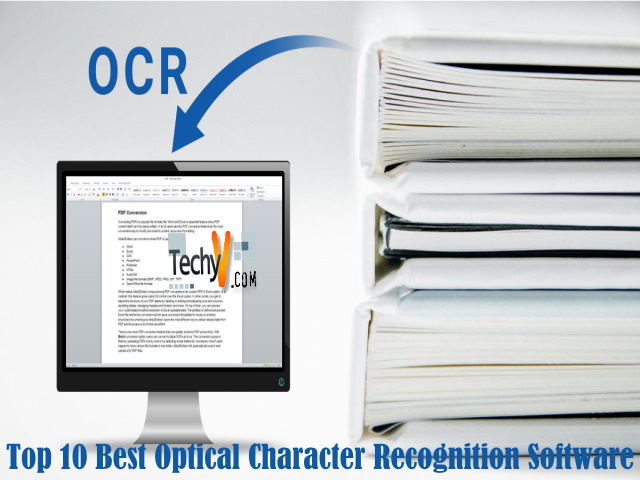Nokia Ovi suite
The new product launched by Nokia in the market named NOKIA OVI SUITE is the latest PC synchronization solution offered for the Nokia phones.
This is far better than the previous Nokia pc suite. Installing it requires the setup to be downloaded from the site.
The setup to complete successfully requires the following minimum system requirements: 300 MB of free disk space and supports almost all operating systems of Windows platform.
After downloading and installing it successfully, it first guides you step by step to connect your phone. You can use the data cable or Bluetooth connection to connect the phone to your PC.
When you are done with connecting the phone, you have the option to synchronize your phone contacts, photos, music, messages and your calendar.
To keep your information up to date on both the PC and the device, you can also synchronize with the following Personal Information Manager applications:
- Microsoft Outlook 2000, 2002, 2003, and 2007 Microsoft Outlook Express / Windows Address Book
- Microsoft Windows Calendar and Contacts.
So if your cell is lost, no need to worry about losing your important contacts or important appointments. Whenever you connect the cell to your PC, it will automatically update the information on both the devices.
The interface consists of four boxes which shows a preview of the data synchronized with your cell as contacts, photos, messages and music. At the right hand side you will see at the top an information box which shows applications available compatible with your phone, below it there will be an option which will guide you how you can connect your PC to Internet through your cell phone. And the last shows the help menu link, which can also be accessed in the help dropdown menu bar.
The messages are shown in a chat style so you can easily view the conversation or the messages from a particular person at a single place.
It just has a disadvantage, you can’t save messages directly on the disk as it was in the previous version. You have to create a backup for storing them.
Downloading maps is also available for your phone if your phone supports navigation feature and the PC is connected to Internet.
There is also an option available in the tools option named ”Software Updates” where you can find latest version of the Ovi suite and latest operating system for your phone.
The Pc Suite provides backup and restore solutions for your device and multiple devices can be connected simultaneously to the suite.
Overall it is far better and updated then the old PC Suite but it is not compatible with old Nokia phones so it's better for the people who don’t have a new phone to better stick to the previous version.