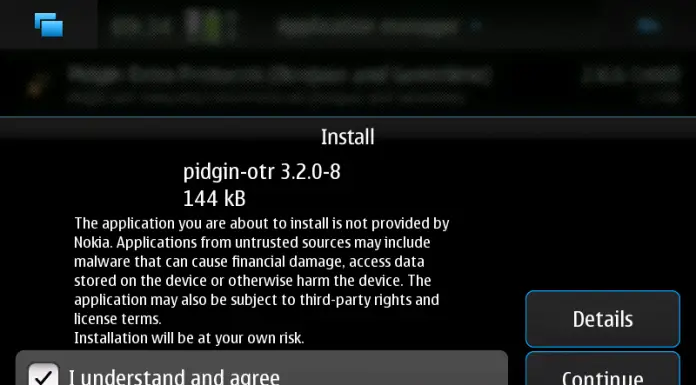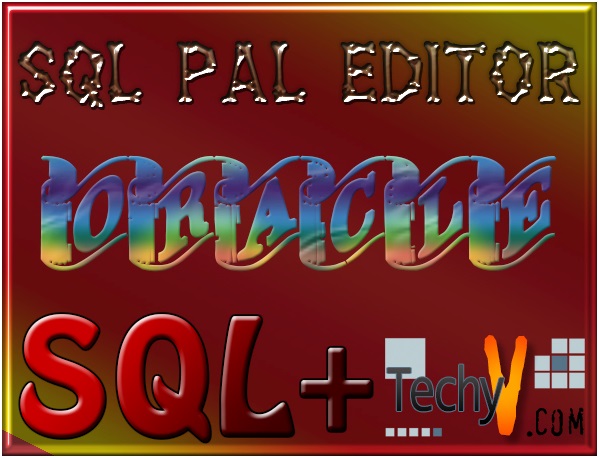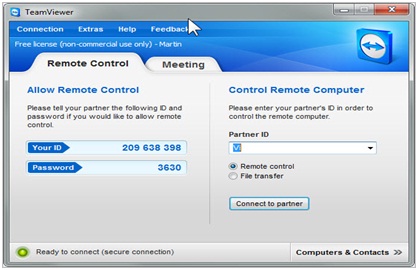Use bandwidth monitor tools to get insights from the usage of bandwidth by your network. Using these tools, you can quickly identify the bandwidth hogs in your system. Issues in the network will get pointed out. You can rectify them to use the system more efficiently.
1. BitMeter OS
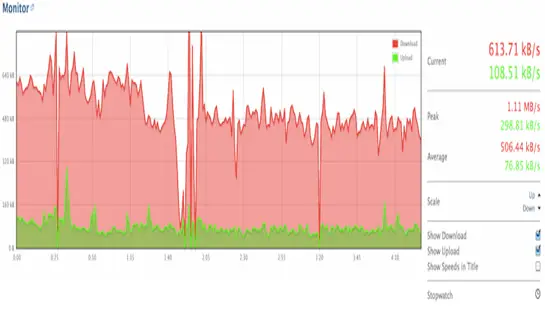
BitMeter OS is an open-source software used for bandwidth monitoring. It works on many operating systems like Windows and Mac. You get to track the usage of your network connection. View the usage information using a web browser. Represent data using graphs and charts over a period. Users will get clarity on the data usage through Bit Meter OS. The monitor pane updates the graph every second that allows you to monitor the bandwidth control. The Query pane enables you to check bandwidth on a specific day. Export the results to a spreadsheet for you to save. The History pane has graphs to show you the bandwidth over a period, which can be days or months. Get alerts of your internet usage.
2. FreeMeter Bandwidth Monitor
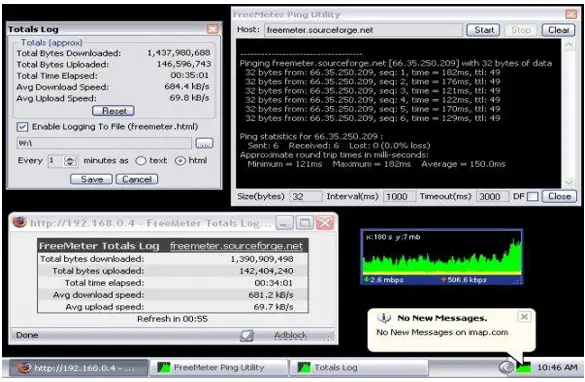
Monitor your network interfaces through Free-meter Bandwidth monitoring. It is free software for Windows. Notification through email of bandwidth monitoring is available. Monitor any network interface with this software. Get notified when limits of the bandwidth are crossed. View and monitor the Total logs of the network. Graph scale can be user-defined. Detect an issue in network performance easily through this. Diagnose the problem to resolve network issues—track response time of devices like routers and switches. Get the current state of your memory and transfer speed between the system and other devices. It also contains useful tools like ping and traceroute.
3. ShaPlus Bandwidth Meter
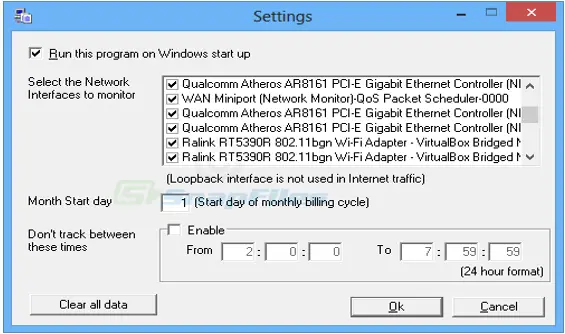
This software is simple to use. Track your internet bandwidth usage easily through ShaPlus bandwidth meter. You get to select the network interfaces to monitor. It displays internet usage of the current session as well as the usage over a day or month. If you have limited bandwidth connections, then this software will surely be helpful to you. Meter can be visible even when you are doing your work. You get the advantage of adjusting the transparency of your meter. You also have an option to exclude the bandwidth of a specific time when you have free usage.
4. BandwidthD
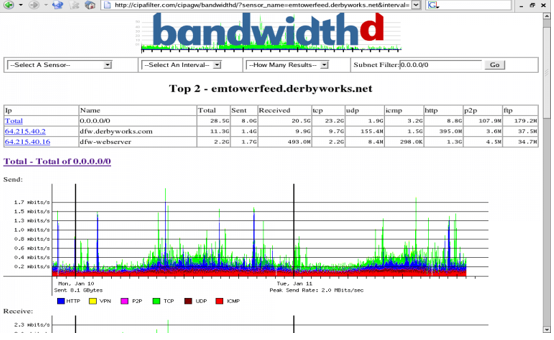
BandwidthD tracks TCP and IP network usage in the network. Html files will contain graphs to show the utilization of data. Individual IPs build charts to display bandwidth usage over a period. Monitor bandwidth in two ways by this software. This software runs on many platforms. You can view the output in an HTML file or as an image file. The other way is that a sensor transmits this data to the backend database. This database stores the bandwidth usage details for future reference. These details stored in the database can be searched and filtered to get the required results. The graph displayed is color to provide better visualization of data.
5. PRTG Bandwidth Monitor
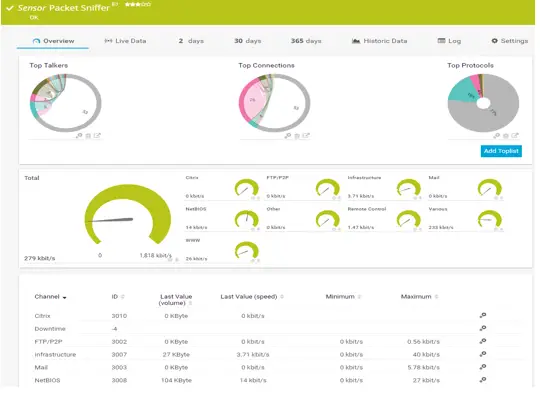
PRTG is a professional bandwidth monitoring software. Many companies use this to test their bandwidth. Sensors are used in PRTG to monitor your network. Hundred free PRTG sensors are free, and you can utilize them to maintain the system in your company. Medium-sized companies with complex IT infrastructure need bandwidth monitoring for sure. Sysadmins can test PRTG at their home network to get the experience of using PRTG. Its Ping sensor monitors the availability of network devices. The sensor notifies the malfunctioning of devices immediately. SNMP sensor is present for essential tools to show network traffic flow. Use the packet sniffer sensor for monitoring bandwidth in-depth.
6. Networx
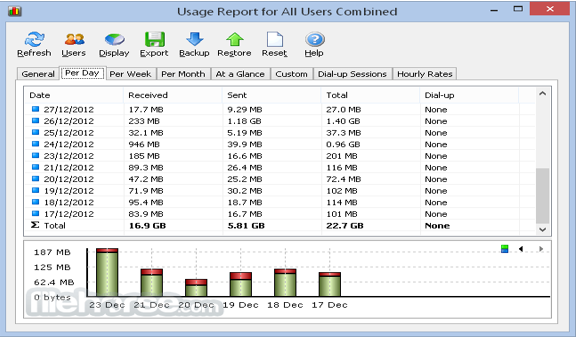
Use Networx for bandwidth monitoring and control for Windows as well as Mac operating systems. Measure the speed of your network of any other network connections. Identify sources of network problems can. Networx also ensures that you do not exceed the bandwidth limit provided by your ISP. Users can customize visual and sound alerts. All connections will get disconnected automatically, and the system will shut down when an error occurs. A line chart is used to represent network traffic. Reports of bandwidth usage are exported into HTML file or MS-Word.
7. Netspeed Monitor
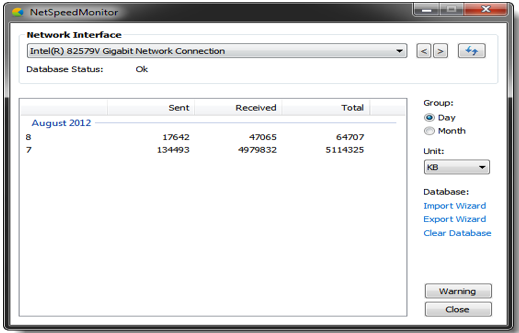
NetSpeedMonitor is a Windows program that runs in the taskbar. Its interface is easy to use. You can view the remote addresses of the TCP network. It displays your data usage. When you click the Net Speed Monitor, it will display the data you uploaded and downloaded for a period. Data traffic helps in viewing historical information. NetSpeed Monitor can be used to show active port connections. Users can configure the layout to change the measurement unit. Any user can easily use this to get benefitted.
8. Rokario Bandwidth Monitor
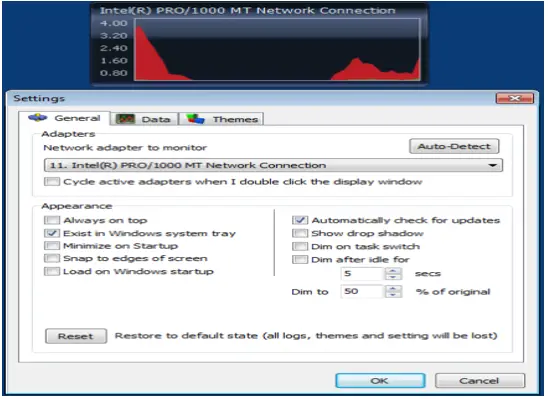
Rokario Bandwidth Monitor is a lightweight software that monitors your network connection speed. It is available for free download. You can get the information of network data and bandwidth reports displayed in graphs. You can connect to your required interface, which launches a chart to view the report. You can get information on network speed. It has a theme designer option to customize database, display settings, and bandwidth logging. It utilizes fewer resources for its actions. It is an ideal tool to monitor your data consumption for days, weeks, or even years.
9. ISP Monitor
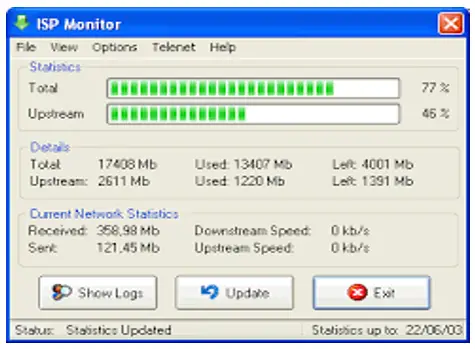
Everyone is busy using 3G and 4G data for better network connections that, at times, forget that internet providers give huge bills. ISP Monitor helps to make sure that the data you use is within the limit. ISP Monitor is free of cost and can be downloaded easily into your system. It contains a connectivity monitor to show bandwidth usage in your order. The monitor gives a detailed report, and anyone can read it. Even with network issues, check your bandwidth continuously.
10. Cucusoft Net Guard
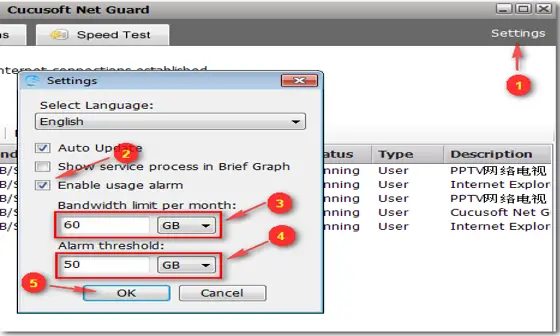
Monitor your broadband usage using Cucusoft Net Guard. It helps to maximize your internet speed and protects you from malware. Malware software may consume your bandwidth. Thus, Cucusoft Net Guard will notify you once the detection of malware occurs. A detailed bandwidth usage report is available for every month. Your internet surfing speed usually gets slowed down due to unknown programs. You can get statistical data from this software. Enhance the speed of your broadband using this software. You get to control whom to give access to using this software.