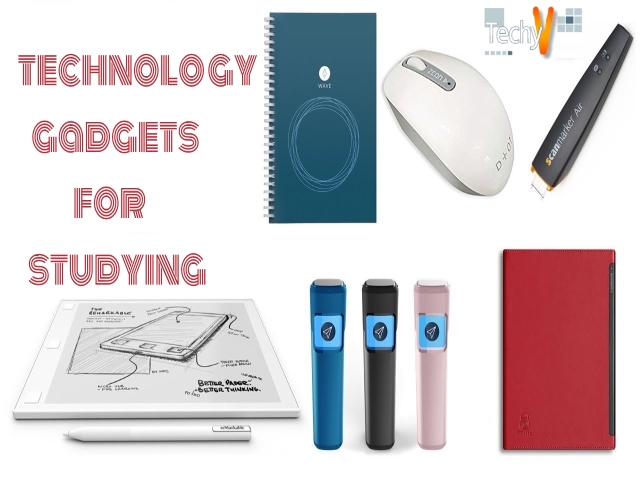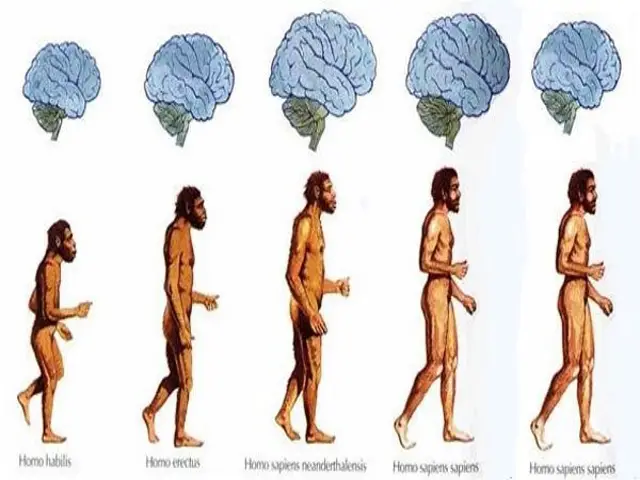How to Remote Active Directory Administration with Windows PowerShell
To remote Active Directory administration with windows Powershell, you will need to install administration tools of remote server with the add feature wizard. You need to know that this server should have at least one Windows Server 2008 R2 domain controller.Install part by part of the remote server administration tools.
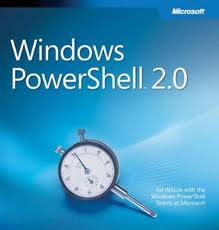
Follow this step to install the module of Active Directory –
“Add > WindowsFeature RSAT > AD > PowerShell, RSAT > AD > AdminCenter.
Otherwise, you can install remote server administration tools with “Severcmd.exe” you are able to control this from workstation of windows 7.