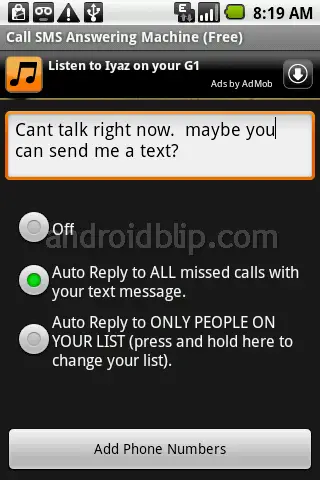How to Change the Default Language for Your Google Account
Google display is now available in many different language settings. One can always change the default language to another language according to his/her desired display language. This is done using the Google Account Settings.
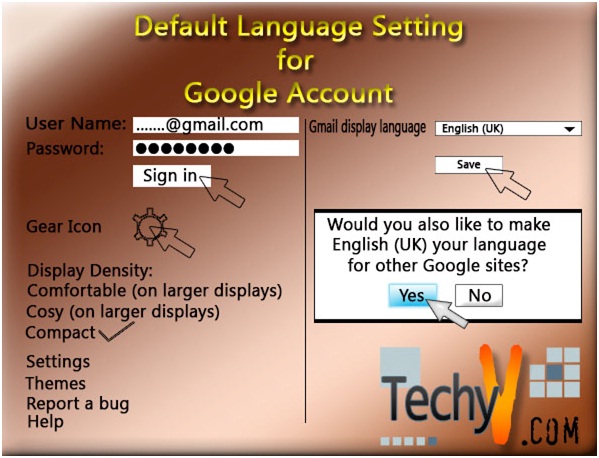
The following steps are followed to change the default language to a desired language:
- Assuming the user is already signed into his/her Gmail account,.
-
Locate the Gmail settings in the upper right, it’s the gear icon
, then select settings as shown below:
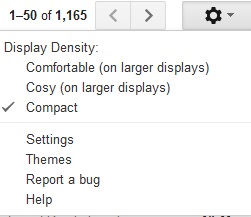
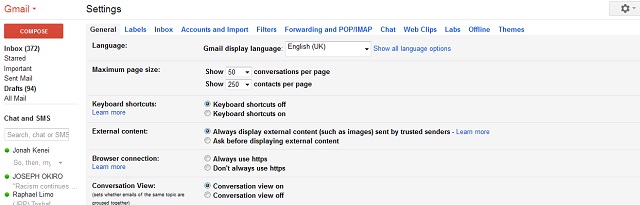
- Select the language by clicking the dropdown menu, the first entry on top.
- Choose your language.
- Click the save changes button located at the bottom of the page right-hand to save the changes.
- A pop up window will pops up(shown below), click yes button to apply this language choice to all of your Google sites. Clicking the No button will apply this change to Gmail only.