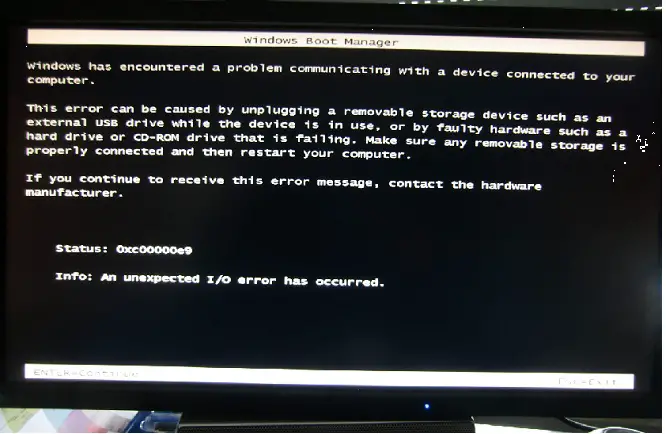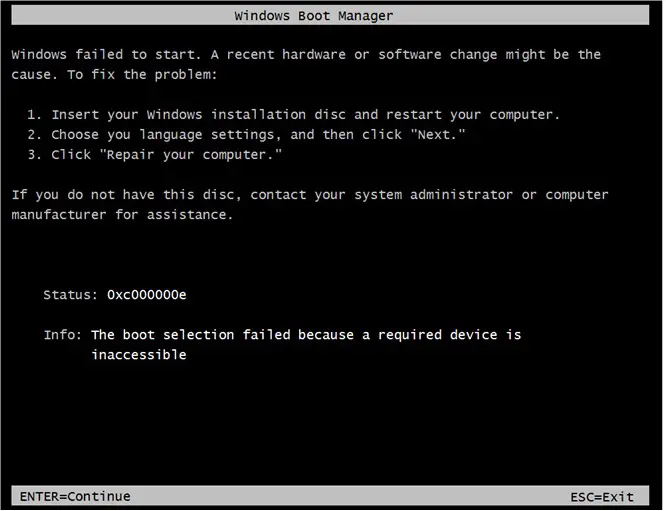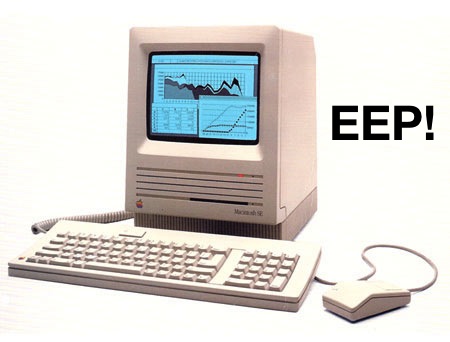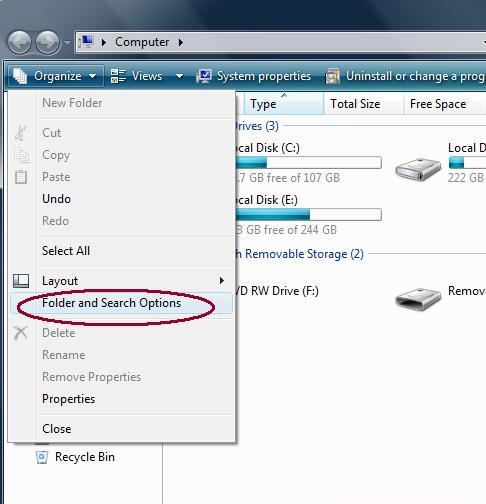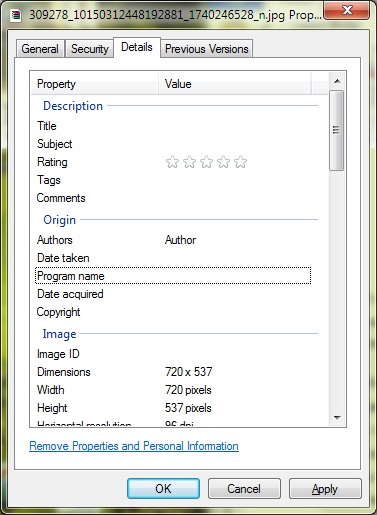How to install Mac OS X on a replacement hard drive
Is your hard drive defected and you are searching an easy way to install mac OS X on the new replacement hard drive that you bought from e bay or nearby store? Here is the DIY home method to do it without spending money.
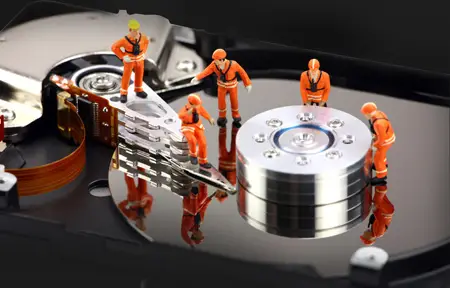
- First of all you should get the previous problem, why your hard drive got defected sorted out.
- Download a fresh copy of mac OS X from apple app store or use your USB or DVD recovery drives.
- Reboot your mac and hold down the option key
- Follow on screen instructions up to Disk Utility
- Format the hard drive. Don’t forget to select Mac OS Extended (Journaled).
- Now you can select Install Mac OS X
- Enjoy your mac!