Questions Solved
Hi there,
I got this message while scanning the system for necessary updates and nothing was installed but it says that my device has been modified. The problem is that some apps request my permission to install some updates even if says that none are available. Does anyone have any idea about this ? What should I do ?
Thank you !
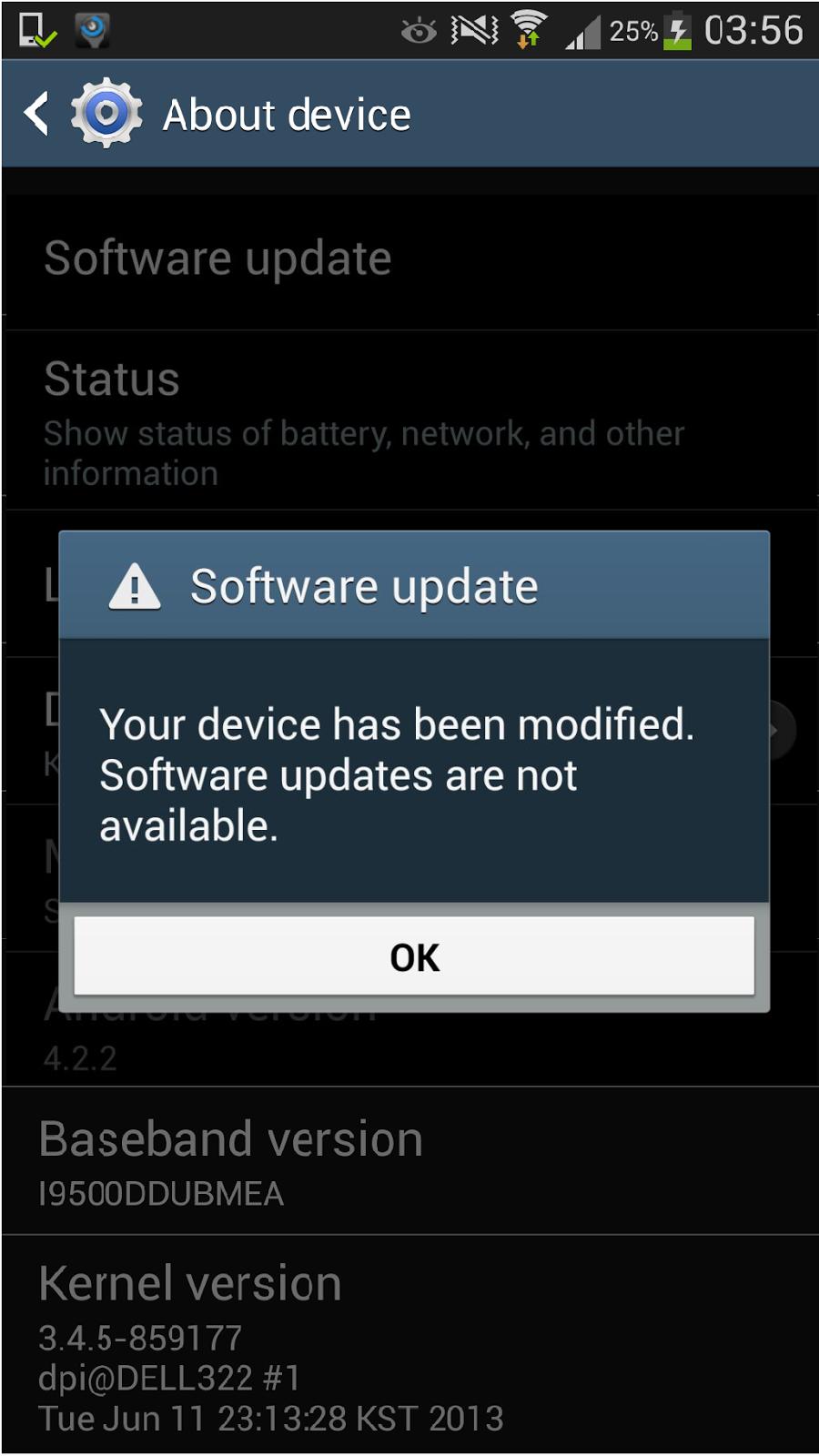
About device
Software update
Your device has been modified.
Software updates are not available.
OK
- 621 views
- 3 answers
- 0 votes
Hello,
I have this error in my Windows 7 (x32) and I copied the missing DLL manually, but is not working. Recently I experienced a few more errors with missing DLL. Can anyone help me to fix this one? Why I have these errors with missing DLL?
Thank you!
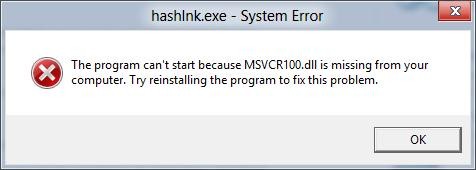
hashlnk.exe – System Error
The program can’t start because MSVCR100.dll is missing from your computer. Try reinstalling the program to fix this problem.
OK
- 1644 views
- 2 answers
- 0 votes
Hello experts,
I did the required updates for iTunes and it was full with error so I have uninstalled the newest version and I have installed an older version 10.7. Now I have this error and is asking me to make the necessary updates. If I click Quit the iTunes is closing and in cannot open it again and skip the updates. Can anyone help me please to fix this error? What is the problem with these updates?
Thank you!
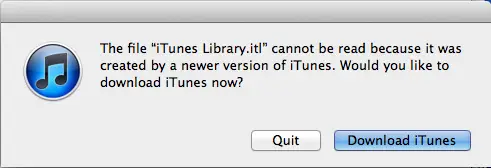
The file “iTunes Library.itl” cannot be read because it was created by a newer version of iTunes. Would you like to download iTunes now?
- 1251 views
- 2 answers
- 0 votes
Hi,
This morning I had this error from GameRanger and now the program is not opening anymore. I rebooted my PC, reinstall the program and is not working. I have installed the last version, my PC is up to date and nothing seems to work. Can anyone help me to fix this error ? What could cause this one ?
Thanks !
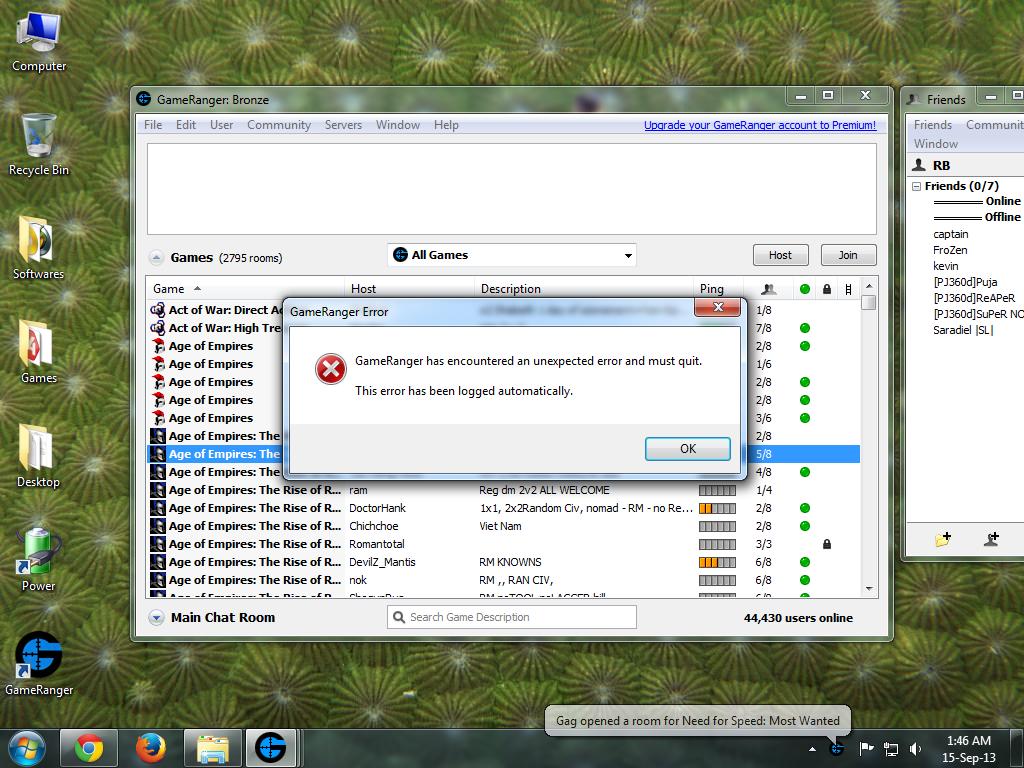
GameRanger Error
GameRanger has encountered an unexpected error and must quit.
This error has been logged automatically.
OK
- 14964 views
- 2 answers
- 1 votes
Hello experts,
Today I installed the new game MassEffect 2 on my laptop with Windows 7 recently updated and I expected that it will run smooth, without any errors. I was wrong, and I am stuck with this error, I reinstalled the game and the error is not solved. Can anyone help me to solve this and help me to play my new game?
Thank you very much!
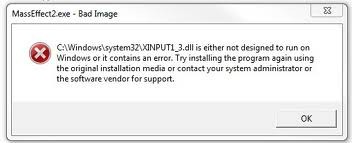
MassEffect 2.exe – Bad Image
- 860 views
- 2 answers
- 0 votes
Hello,
I have this error from GameRanger Server for two weeks. For the moment I thought that could be a problem from the server but now I don’t. It passed two weeks and I still can’t connect to the server. I have verified the official website and it seems like they never had a problem with servers recently. Does anyone have any idea why I cannot connect to the server ?
Thank you !
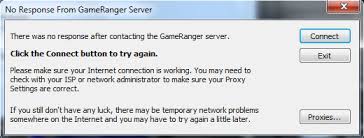
No Response FromGameRanger Server
There was no response after contacting the GameRanger server.
Click the Connect button to try again
- 22002 views
- 2 answers
- 6 votes
Hi there,
For two days I have this error message and I don’t know how to fix it. It appears every time my PC logs on. I don’t remember installinguninstalling anything lately so is a little bit weird for me to have this error. Does anyone know what is happening with my PC and how can I fix this error?
Thanks!
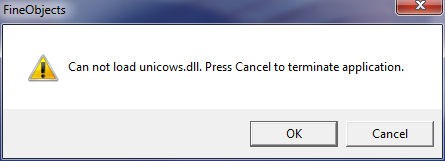
FineObjects
Cannot load unicows.dll. Press Cancel to terminate application.
OK Cancel
- 1289 views
- 2 answers
- 0 votes
Hello experts,
I ran a DLL fixer and reinstalled the Tiberian Sun, rebooted the PC and the DLL files still missing from my PC. I want to copy manually the DLL files but I don’t know which one is missing. Can anyone please tell me how can I fix this DLL files error? Is there a way to fix this without reinstalling the Windows 7?
Thank you!
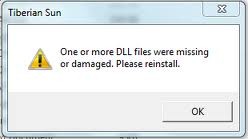
Tiberian Sun
One or more DLL files were missing or damaged. Please reinstall.
OK
- 1731 views
- 2 answers
- 0 votes
Hello,
I am unable to work with TeamViewer at my job because this LANDesk Software Monitoring blocked the program. I really need the TeamViewer to work because I have to solve some problems so can anyone help me to pass this monitoring software? What should I do? Is there any other remote control software that can help me?
Thanks experts!
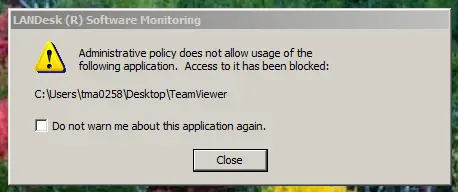
Administrative policy does not allow usage of the following application. Access to it has been blocked:
C:Userstma0258DesktopTeamViewer
- 3901 views
- 2 answers
- 0 votes
Hello,
After I installed TeamViewer this error appears every time I want to open the program. This error appears even when I try to open the program from this address: C:Program Files(x86)TeamViewerVersion8TeamViewer.exe. I don’t know how can this be fixed so can anyone please help me with this one? What is wrong? I have installed the program following the standard steps…
Thank you!
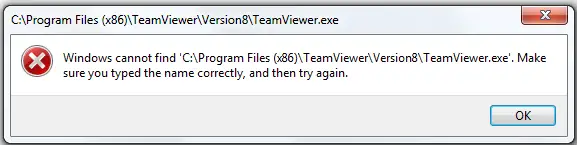
C:Program Files(x86)TeamViewerVersion8TeamViewer.exe
- 838 views
- 2 answers
- 0 votes











