Questions Solved
My hard disk is making some annoying noises, approximately 30 noise occurrences in one minute. The problem started when a friend came with an external hard disk, 250 GB. He wanted to copy some documents from my computer. I plugged in the drive of my computer in one of the USB ports and transferred the data.
- 1529 views
- 2 answers
- 23 votes
I am using Windows 7 on a Dell laptop and recently my DVD drive has been giving me problems. It gives an error code saying, “Windows cannot start this hardware device because its configuration information (in the registry) is incomplete or damaged. (Code 19)”. I tried updating the drivers, from the Dell website but still the device won't work.
I also uninstalled and reinstalled the drivers hoping for some change but none did. Some solutions are there on the Internet but all are for older operating systems and none for Windows 7.
Please help me out since I am helpless because of no solution on the Internet.
- 1629 views
- 2 answers
- 22 votes
I bought my HP laptop CQ61 like 8 months back. It had been working fine till now. Recently I drained out the battery in a flight. When I reached back to home and put it in on the charger it didn’t get charged.
I mean the light doesn’t get turn on and neither the laptop. I tried removing the battery cleaning up the terminals and replacing it back but it had no effect. I hope it's not the laptop but the battery but then batteries don’t run out in 6-7 months. Please give me some idea as to what is wrong with my laptop.
- 1442 views
- 2 answers
- 23 votes
My Vista has suddenly started showing up, random command prompts at start up. By random I mean, they pop up simultaneously at start up blocking my taskbar. I try and end them via task manager, but the problem is that, whenever I restart my computer they start up again, which is annoying.
I have tried system restore and that worked for 2 restarts but after that the whole thing started up again. The command prompts have the name “consent.exe”. I tried scanning with my Kaspersky Antivirus, but it didn’t detect any virus. Urgent help needed in this issue as I can’t shut down my PC because of it.
- 2134 views
- 2 answers
- 25 votes
I can’t seem to get into my BIOS Setup. Earlier I used to do that with the F10 key but lately it is not working for some reason. I checked my laptop keyboard and it seems like the key is working fine in windows, tried disconnecting all the external stuff like external mouse and speakers and then trying, also tried connecting a mercury external keyboard but still no luck. Something has changed that is blocking me from accessing the BIOS.
I am using a Compaq Presario 5333CL with windows XP Service Pack 3. The startup screen also tells me to press F10 to enter setup.
- 1986 views
- 3 answers
- 22 votes
It is 3/4 years of old laptop. Model :Hp Compaq 8510p Laptop Notebook Pc 2 GHz Core 2 Duo.
- 1184 views
- 2 answers
- 23 votes
Hello everyone!
Just some minutes ago i was playing a game on my notebook. The game refused to respond to the mouse clicks and hanged. I could not do any navigation, the game won’t exit.
I had to press CTRL + ALT + DEL to open the task manager. From there i managed to exit the game. I never notice anything strange after i closed the game. The speed, response time e.t.c was normal.
Soon afterwards, i noticed something weird with Google Talk Messenger. All the names of those who were online were appearing in Italics. This was similar to any other web page i tried to open. The text were either in italics or bold or both.
I have tried to ask around, no one has a clue. Tried search on the net, got nothing to solve my problem.
- 875 views
- 2 answers
- 22 votes
I have 1 TB hard disk which I have bought just recently with my new PC. These are my PC configurations:
- 1093 views
- 2 answers
- 22 votes
Someone or something blocked me from accessing my D: drive. When I click on the drive it says access denied.
I am logged in with an administrator account and have accessed the drive before.
All my backups are stored on that drive and if my PC crashes then I have nowhere to recover that data.
After the message, I restarted my system twice but still the same message.
I am using updated NOD32 antivirus and have scanned my system twice and there is no virus in it.
If anyone can help,
I’ll be really grateful.
- 1291 views
- 2 answers
- 23 votes
I am trying to repair my computer using my Windows XP installation disk but the windows installation cannot be detected so I cannot repair my system. This is the message I get upon starting my system:
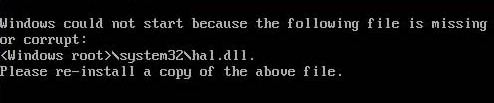
Windows could not start because the following file is missing
or corrupt
Please re-install a copy of the above file.
- 1781 views
- 3 answers
- 13 votes











