Questions Solved
I have a Windows Vista Home Basic installed in my laptop. Every time I started my laptop and while it is in the middle of the booting process, I received this error message
Windows has blocked some startup programs
Windows blocks programs that require permission to run when Windows starts. Click to view blocked programs.
- 936 views
- 3 answers
- 20 votes
Thanks for your technical assistance. I got this error message “Error loading C:WINDOWSSystem32NvCpl.dll” every time I started my PC. This kind of error usually happened at the end of the booting process. My uncle who has a background on computer troubleshooting, cleaned and repaired the operating system through the Tune Up Registry Cleaner but the similar message error had been displaying.
A day before this problem occurred, I had upgraded the RAM or the internal memory my PC from 128 MB to 256 MB. Was the upgrade of the RAM the main cause of the problem? How can I fix it? The operating system that is installed in my PC is Windows ME.
Any solution would be appreciated. Thanks.
- 3759 views
- 2 answers
- 20 votes
I had formatted my PC because of the robust viruses that affected its performance. When I started my PC after the format process and while it was in the booting point, I had encountered this error message “Keyboard error or no keyboard present. ”
It offered me options to choose between pressing F1 to continue and DEL to enter into the setup interface.
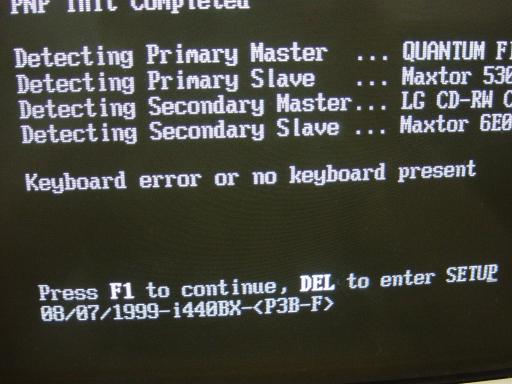
Keyboard error or keyboard not present
Detecting Primary Master
Detecting Primary Slave …
- 1239 views
- 2 answers
- 20 votes
My best friend’s computer is experiencing the following error message every time he started his personal computer “PC fan has failed” while the black screen on the other hand can be observed. Then it directed him to hit the F2 for him to proceed to the next interface. Before, it took for about 5 minutes for his computer to shut down but recently he had observed that it already took for about 10 to 15 minutes to shut down.
One of our friends suggested to him to open the case of the system unit to double check if the fan is mounted properly and we found out that the fan is in the correct connector. We also cleaned the fan as well as the rest of the motherboard and restarted the computer again, but the same error has been displaying.
- 1273 views
- 2 answers
- 1 votes
Please help me on my Lexmark scanner driver problem. I decided to update my operating system from Windows 2000 to Windows XP for better performance and features. I lost my original driver of my scanner so I decided to download the driver. While downloading the driver, I got this error message.
16 bit Windows Subsystem
C:WINDOWSSYSTEM32AUTOEXEC.NT. The system file is not suitable for running MS-DOS and Microsoft Windows applications. Choose "Close" to terminate the application.
- 1066 views
- 3 answers
- 20 votes
My HP DeskJet722C printer has been normally working since then until tomorrow when I did some printing jobs for about one thousand pages when this error suddenly appeared “Not enough printer memory available to print page.” The printing output of the printer was not good.
I did some research on how I can solve the problem and one of the websites that I had visited instructed me change the print resolution into a higher one.
The website had also instructed to change the printer memory using the device option interface to match the system memory to my PC but I don’t have any idea on how to do it. Can you please give me some insights on this problem of mine? Thanks for the help.
- 1409 views
- 3 answers
- 20 votes
Any technical help please! I was about to print the PowerPoint presentation slides as documentation for my paper works to be submitted to my professor when this error message appeared “PPT2000: The Printer Isn’t Responding.” To be honest, I do not have adequate understanding on computer applications. I am only dependent on what and how the User Guide or User Manual is telling and directing to me.
What I did was, I referred to the manual and it instructed me to delete the default printer that my computer has been detecting and all the extra files that relates to printer. After that, I reinstalled the driver of the printer and restarted my PC but the same message error occurred.
Thanks a lot for your help.
- 995 views
- 3 answers
- 20 votes
I felt uneasy of using the right side USB port of my PC and so I switched the Nano receiver of the M305 Logitech mouse to the left side and used the available port to install the new scanner that I recently bought. Since then, the problem on my mouse has started.
The mouse stopped working, and this error message appeared “USB device is not recognized.” Therefore, I uninstalled the mouse driver, restarted my PC and reinstalled it again but it was still not working. I had also downloaded a new mouse driver and installed it to my PC, but it didn’t work.
The receiver cannot still be recognized. Was the switching of the usage of the USB port had caused the problem?
Any logical solution will be appreciated.
Thank you.
- 1362 views
- 3 answers
- 20 votes
Please give me some insights on how to fix the troublesome issue that my favorite Logitech HID mouse is experiencing at the moment. I had bought my mouse two weeks ago, had installed it into my laptop and everything was normally operating.
Since yesterday until today, every time I started my laptop, this error message “Cannot install this hardware. There was a problem installing this hardware: Logitech HID-compliant mouse, an error occurred during the installation of the device” has been repeatedly occurring.
The mouse is actually operating normally but the appearance of the error message every time I started my laptop makes me uncomfortable. Is the mouse incompatible to my laptop operating system? I am using Windows XP.
- 1598 views
- 2 answers
- 20 votes
My laptop restarted, when it came back the looping Windows Advanced Booting Options appears. Upon choosing from its options, all of it had the same effect and it does not resolve my problem. I change the value of my SATA to IDE to AHCI something. Luckily, I was able to open my windows but it was really, really slow and everything there is not working. My firewall cannot be adjusted to on or off. And there is no options for disabling my anti virus if it's the one blocking on my system.
- 1011 views
- 2 answers
- 20 votes











