Questions Solved
Hi,
I had a problem with my Microsoft Access 2003 database. I cannot add index and fields. Whenever I add, there is an error message that will pop up. It is written that indexes were not added because errors have been detected while saving.
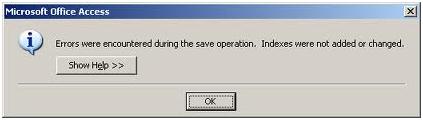
Errors were encountered during the save operation. Indexes were not added or changed.
I need to add indexes and fields to our database. Since we have new product lines, expanding the database is a must. Weeks before, when I adjusted also the database by adding some fields and indexes, I had no hard time doing it.
- 2327 views
- 2 answers
- 20 votes
Hello,
I am posting here a problem regarding our company application, built in Microsoft Access.
When I was encoding on our survey about study habits of students, I was about to input-in time, an error message popped up with words which pointed to error 11 division zero.
- 1596 views
- 2 answers
- 20 votes
Hi,
I am in a remote site, and I want to access the database located in another site. We call site A by means of ODBC.
I already set up the ODBC with the username, password, path of data, path of schema, path of logon and saved it.
But an error message appeared that says Reserved error (-7778).
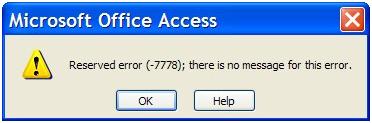
Reserved error (-7778); there is no message for this error.
I am wondering what I missed in my setup. I am using MS Access 2000, and I am not familiar with this error code.
My first impression is my data link towards site A. I checked my connection, and I am connected to the network.
- 1084 views
- 2 answers
- 20 votes
Hi Guys,
A problem with my Vista computer just arose. The Show Desktop option to me is very in use and to my surprise, I cannot find it in my quick launch area. I have tried to right click the desktop to check if there is an add to quick launch option that is available just like in any other application, but there is none.
As of the moment, I am currently using the right click task bar, then click on Show Desktop. It also does the work. But, believe me, nothing is easier more than just clicking on the Show Desktop icon in the quick launch area.
I posted this question here as I am very much confident that you guys can be able to provide a solution on how to get my Show Desktop icon in my quick launch area.
Best,
Tim.
- 945 views
- 2 answers
- 20 votes
Hi Readers,
I posted this question here as I ran out of ideas on how to fix my problem with computer. Also, I do hope that I will get an answer as soon as possible.
I am currently getting a problem opening the Add/Remove Windows Components. I am using a Windows XP machine and unfortunately, I cannot access the mentioned in Control panel. Whenever I am trying to open it, it says something about the setup was unable to open information file netoc.inf. Also, it says that I need to contact my system administrator. Well, what’s weird is, I am the administrator in my PC.
I do not know why suddenly it looks for an information file netoc. inf. I do not remember deletion a file named as this.
- 1007 views
- 2 answers
- 20 votes
Hi,
Upload 400 MB of files. Which site allows it?
I need to share 400 mb of files between a few people. Which are the free sites that allow this? Temporarily and later ,i want to delete them.
So i can share credentials and other person can download
Please give me more than one solution.
Regards,
Abhi.
- 4663 views
- 2 answers
- 20 votes
Hi,
When I was on my regular daily routine of encoding data to our database, I have a login failure with our Microsoft Access build application. It said that it cannot connect to our network drive.
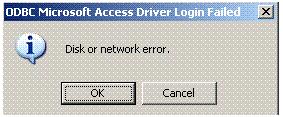
ODBC Microsoft Access Driver Login Failed
Disk or network error.
I checked on my network connection and all are up and running. While I also asked our database administrator, the server is up and running, no changes are also implemented on the access rights. Other encoders can also access the network path.
- 4312 views
- 2 answers
- 20 votes
Hi everyone,
That action occurred ,when I installed the Audio Driver after the Windows Xp operating system was successfully installed.
Actually I upgraded the OS from Windows 98 to Windows XP.
The next move I applied was, to reinstall the drivers, but the error still exists. The next option I did was research the driver thru online, but apparently the installer was failed to complete.
Can anyone help or have an idea on how to fix and complete the installation?
I think my actions didn't help the problem.
I have to install the drivers in order for me to use the computer.
Thanks.
- 8669 views
- 2 answers
- 20 votes
Hi,
Yesterday I worked in my PC. But today I cannot start my PC. Yesterday I worked for long hours, shut down my PC before going to sleep. But when I tried to start my PC, I failed. It didn't start. I cannot understand what to do. I did not face any problem running my PC yesterday. Today I cannot start without any reason.
Is it because of virus? Or anything else? It is configured as intel Pentium IV processor, Asus motherboard,1 GB RAM, and 160 GB HD. What might be the problems?
Thank you.
- 1035 views
- 2 answers
- 20 votes
Hi,
I am new to writing a data to MS Access with and aid of ODBC database. I want to ask help on how to proceed with my setup.
I'm already done enabling connection and also with doing the option on how ODBC database data logs do the connection, such as the path and alias name.
I also managed to setup on the some default functions such as date and time for stamping.
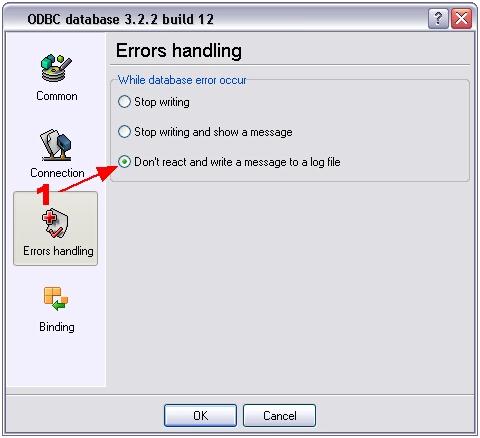
- 3856 views
- 2 answers
- 4 votes











