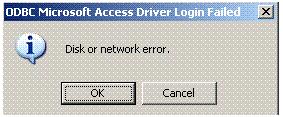Asked By
chrischamp
1040 points
N/A
Posted on - 06/19/2011

Hi,
When I was on my regular daily routine of encoding data to our database, I have a login failure with our Microsoft Access build application. It said that it cannot connect to our network drive.
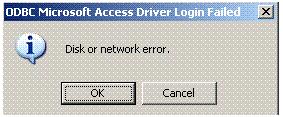
ODBC Microsoft Access Driver Login Failed
Disk or network error.
I checked on my network connection and all are up and running. While I also asked our database administrator, the server is up and running, no changes are also implemented on the access rights. Other encoders can also access the network path.
By the way, I am using a standard computer that runs on Microsoft Windows XP Home edition with Service Pack 3.
Asking for some help on the solution on my problem on what might went wrong with my access.
Thanks.
Answered By
cooky77
0 points
N/A
#123097
ODBC Microsoft Access Driver Login Failed

Hi!
Open DataBase Connectivity (ODBC) is a database programming interface from Microsoft that provides a common language for Windows applications to access databases on a network.
If you're using an ODBC driver source, you need to reconfigure the ODBC Data Source link. You can configure this using the Data Sources (ODBC) tool found in Windows Control Panel Menu:
-
Start > Control Panel > Administrative Tools > Data Sources (ODBC)
Since ODBC can be set for the User Machine, System or file source, defined in a VB Script, you have to find where the ODBC path is defined and correct the path there. You can also try re-installing the software. But if it fails, re-install your Windows XP OS. There may be some files that are already corrupted.
Note: Make sure to back up all the important files on your program or computer before re-installing the software or the operating system.
ODBC Microsoft Access Driver Login Failed

Hi Chrischamp,
You already know what an ODBC driver does and remember that it's only an API that enables link between your client side and the server side. Let me make an example:
If on server there's an Oracle Database, your computer must have a present Oracle client program that talks to the API and, accordingly, to the database server. When we have an ODBC error, we must check the program that dialogs with ODBC.
If you connect to a MS Access database, you must check your network connection and the network link with your server.