Questions Solved
Hi guys
Please if you have any advice with regards to my problem, please post it here!
I always make the necessary options like restoring the factory settings to be able to remove the empty folders that which cannot be deleted.

Empty Folder Tracker
Unable to delete this folder!
Permission denied
- 1598 views
- 2 answers
- 20 votes
Hi,
I already consumed much of my time in pointing out, what might be the cause and solutions to this problem. As simple as it says, My outlook express cannot connect to our windows domain. The error is pointing out that it could not open the message store or my computer is out of memory or disk is full.

Outlook Express could not be started. The application was unable to open the Outlook Express message store. Your computer may be out of memory or your disk is full. Contact Microsoft support for further assistance. (0x800C012E,5)
- 2588 views
- 3 answers
- 20 votes
Hi,
I face difficulty while checking emails through Outlook. It opens indicating an error about the validity of certificate. It feels miserable to witness those error messages. It becomes a hunting hurdle when I am in urgency of reading or replying an email. My P at home shows these errors to me.

Outlook Express
The server you are connected to is using a security certificate that could not be verified.
A certificate chain processed, but terminated in a root certificate which is not trusted by the trust provider.
- 3625 views
- 2 answers
- 20 votes
Hi everyone,
I have this situation.
I want to share files on my personal computer to the computer of my sister by using the only Local Area Network.
I already tried, but I failed because I didn’t know how.
So experts, please help me how to network the two computers in our home?
Thanks in advance.
- 847 views
- 2 answers
- 20 votes
Hi,
My problem is with Excel. This problem occurs every time I exit Excel.
An error message will be displayed with a message that tells me Excel encountered a problem that needs to be closed.
Fortunately, this error only appears after I commanded exit and my files are safely saved, but it is still an annoying message.
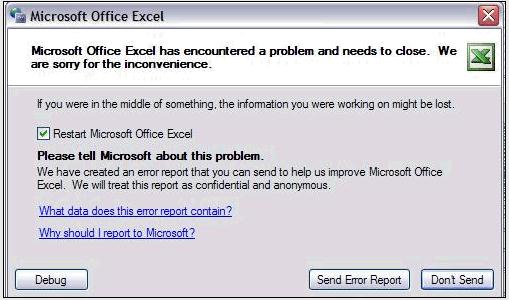
Microsoft Excel Office
Microsoft Office Excel has encountered a problem and needs to close. We are sorry for the inconvenience.
If you were in the middle of something, the information you were working on might be lost.
- 4099 views
- 3 answers
- 20 votes
Hi fellows,
I am using InfoPath Forms Server 2007 on Windows SharePoint Services. While on the process of editing template, such as changing and adding fields, I encountered a problem. Error message popped up that said "the operations fails, some parameter is incorrect". Complete statement pasted below.
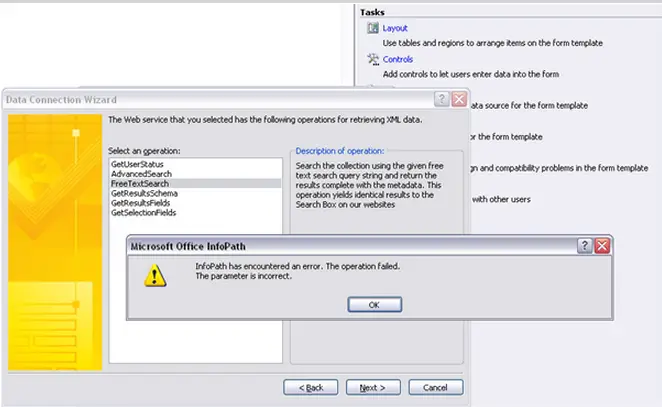
InfoPath has encountered an error. The operation failed.
The parameter is incorrect.
- 6850 views
- 2 answers
- 21 votes
Hello,
I am posting here a topic regarding my problem in using my template in PowerPoint from a SharePoint. The error message that was displayed suggest that some documents could not be created. I am attaching herewith the screen shot.

- 843 views
- 2 answers
- 20 votes
Hi,
My post is about my hard time in accessing developers tools under the developers tab in InfoPath 2010. There is an error displayed on my screen that says "cannot start the application tools of Microsoft Visual Studio"

InfoPath cannot start Microsoft Visual Studio Tools for Applications.
- 7956 views
- 2 answers
- 21 votes
Hi,
Just this morning before I posted this issue, I am on the process of doing some additional touches with my project. All of a sudden, I encountered an error. When I tried to load the form in debug mode using InfoPath 2007, it said that it did not recognize some commands and restart after correcting some errors, I posted below the screen shot.

- 4621 views
- 2 answers
- 20 votes
Hi everyone,
How on earth is the CD/DVD drives cannot detect on "My computer"?
It only shows as floppy disk drive.
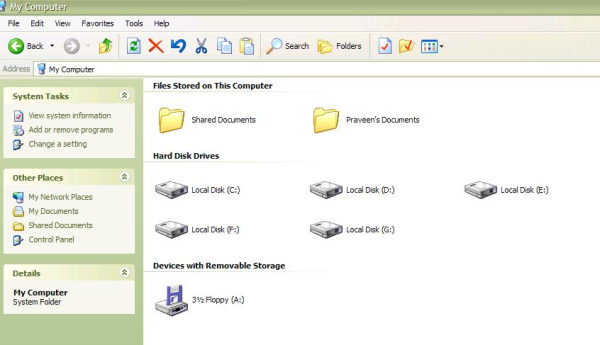
As my previous tasks were going well but as I inserted an installer yesterday the CD weren't be able to detect in my computer. And the CD won't work!
I pulled out the CD/DVD ROM drive from the computer and reassembled it but still the driver can't be detected.
What is the main problem with the driver?
Why is it the problem occurs this time for the computer has been used and the CD/DVD drive were able to work.
Please help, thanks.
- 1917 views
- 2 answers
- 21 votes











