You’ll need to upgrade this data model with PowerPivot for Excel 2013

Hi there,
This error appeared when I tried to open a workbook with Excel created with a model for PowerPivot. It worked just fine until now. I know some friends who had the same error and no solution was found. Can anyone help me fix this error? Thank you!
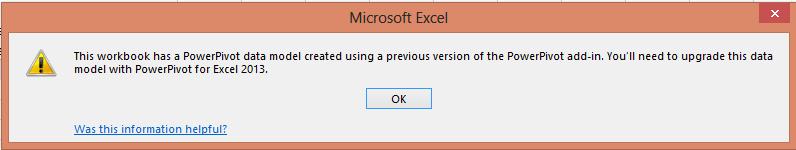
Microsoft Excel
This workbook has a PowerPivot data model created using a previous version of the PowerPivot add-in. You’ll need to upgrade this data model with PowerPivot for Excel 2013.
OK
Was this information helpful?











